Digital Photography
Schedule
(subject to change)
Syllabus Overview Expectations, Requirements, Objectives, Best Practices.
Assignment:
- Bring in a minimum 5 images in any form - representing your interests,
motivations in photography.
- Email john@basearts.com with your current email address - include
SRJC Digital Photo Fall 05 in the subject line.
- Locate and Read Camera Manual - Cover to Cover
make notes in journal of questionable functions, settings, usage.
- Set Camera to highest resolution / lowest compression
- Bring Camera to second class meeting with cables (usb/firewire)
Adobe Photoshop CS2 - What's New Brief and New Features Expanded
Artists:
Sites:
Masters of Photography - Good starter site for Analogue Masters
http://www.masters-of-photography.com/
http://www.lomographics.com
Freestyle Photographic Supplies
http://www.freestylephoto.biz/e_main.php
Camera Reviews
http://dpreview.com
www.steves-digicams.com
http://www.keh.com
Lecture:
Digital Technology
Camera / Scanner
Scanning Procedures
Transferring images from camera/media to system.
Begin fundamentals of visual phenomenology / camera technology.
Lab:
Assignment:
SHOOT IN THE DARK!
Reading:
Camera Manuals continued - start journal with questions/notes
from the manual.
Artists:
Moholy-Nagy
Man Ray
---
Nicolas Nixon
Mary Ellen Mark - current feature photographer for New Yorker magazine / journalist/art
photographer
?
Review Photograms and Montage works... Click
Here
Sites:
Lecture:
Camera Operation - Exposure basics
Photoshop Introduction
- File Browser
- File Types, Format
First File Transfers
Assignment:
Bracketed Exposures -
Choose 2 subjects and make 5 bracketed exposures of each.
1st exposure according to meter reading.
2nd + .5 half step greater aperture selection or more exposure (over)
3rd + 1 whole step (full stop) greater aperture selection (over)
4th .5 half step smaller aperture selection or less exposure (under)
5th - 1 whole step smaller aperture selection or less exposure (under)
*Be sure to make notes of the exposures in your journal.
Experiment with the shutter speeds + and or - one shutter speed is equal to a full stop.

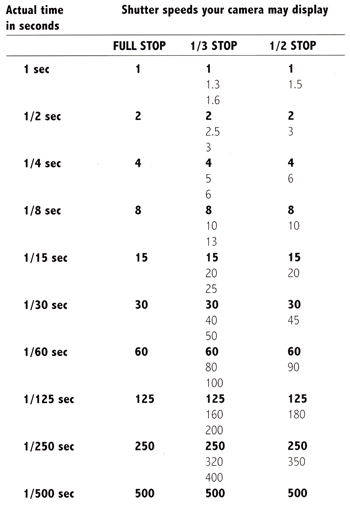
Reading:
Artists:
Shoichi Aoki
Pablo Ortiz
Sites:
-- B&H Photo Video and Pro Audio (www.bhphotovideo.com)
-- Blue Pixel’s (www.bluepixel.net)
-- Extensis (www.extensis.com)
-- GretagMacbeth (www.gretagmacbeth.com)
-- Lexar (www.lexar.com)
-- Nik Multimedia, Inc. (www.nikmultimedia.com)
-- Wacom Technology (www.wacom.com)
dpchallenge.com weekly
website photocontest, free open mempbership and other membership for
contests.
deviantart.com,
can set up your own online gallery that can be critiqued
Lecture:
Adobe Bridge - Introduction
-
File Browser
-
Image Size / Resizing
-
Resampling
-
Embedding File Info
-
Layers Introduction
Reading:
Camera
Raw
Understanding Digital Raw Capture
http://www.adobe.com/digitalimag/pdfs/understanding_digitalrawcapture.pdf
Raw Capture, Linear Gamma, and Exposure
Why precise exposure is now even more critical when shooting digital raw.
http://www.adobe.com/digitalimag/pdfs/linear_gamma.pdf
Camera RAW Description
http://www.adobe.com/aboutadobe/pressroom/pressreleases/pdfs/200302/20030204RAW.pdf
Supported
Cameras Page
http://www.adobe.com/products/photoshop/cameraraw.html
Artists:
Anne Noogle
Peter Hujar
Sophie Calle
Gregory Crewdson
Thomas Demand
Sites:
Lecture:
Photoshop:
-
Contact Sheet
- Cropping
-
Selections
-
Layers
-
Adjustment
-
Photo Filter
-
Curves
-
Levels
-
- Paths, Bezier Objects
- Pen Tool
Review Bracket Exercise
Tour Analy Art Lab
Assignment: - Custom Digital Contacts
- 3 Subjects - 9 minimum shots exploring the subject presented via
contact sheet II with customized layout and concern for creating a
story of the object.
Reading:
Appendix A - Seeing and Writing 2 - On the Theory and Practice
of Seeing - handout
Appendix B - Seeing and Writing 2 - On Reading Visual and Verbal
Texts - handout
Recommended: John Berger - Ways of Seeing
Artists:
Sites:
Lecture
Photoshop:
- Adjustment Layers
- Levels and Curves Continued
Lab
Discussion:
Appendix A - Seeing and Writing 2 - On the Theory and
Practice of Seeing - handout
Appendix B - Seeing and Writing 2 - On Reading Visual and Verbal
Texts - handout
Artists:
Sites:
Russell Brown Tips & Techniques
Image processor for Photoshop CS
http://www.russellbrown.com/tips_tech.html
2:00 - 4:00 - Graton, California - Shooting Field
Trip
4:00-6:00 - Ned Kahn Studio Visit
Reading:
Directions/ Maps to Graton
Artists:
Ned Kahn - http:\\www.nedkahn.com
Sites:
Assignment:
10-20 Selects from Graton Shoot - Open Critique
Discussion:
History
SONOMA COUNTY MUSEUM PHOTOGRAPHY & EDUCATION PANEL DISCUSSION
Thursday October 6, 2005 6pm
Admission: Free to Students
Join leading Bay Area photographers to discuss cutting-edge digital
technology and innovations in photography. Discover ways in which
photography is being revived in arts education and what makes a
photograph art.
Panel: Stephen Galloway, Tanya Braunstein, John Sappington, and Allison Tungseth.
Moderator: Patricia Watts
Stephen Galloway is a professional artist (NextNature exhibition at SCM) & Professor
of Photography at Sonoma State University. Tanya Braunstein is the Director of Zone
of Focus and teaches photography for ArtQuest at Santa Rosa High School. John
Sappington received his MFA Fine Arts Photography from the San Francisco Art
Institute, currently teaches digital photography at Santa Rosa Junior College and is a
professional artist. Allison Tungseth is the recipient of the Emerging Sonoma Talent
Award 2005 and a recent graduate of Sonoma State University. Patricia Watts is the
Sonoma County Museum's Chief Curator.
Lecture
Photoshop:
- Curves
- Photo Filters
- Burn / Dodge
- Compositing
- Clone
- Healing
- History
Lab
complete critique of Graton -
Assignment:
5-n-1 - Take an existing file and crop to create
5 different image files. Focus is on re-framing and composing. Not compositing.
Composite - 1 of 5 - Create one image file
from the components or pieces of minimum 5 image files. Create multiple variations
on the composition at will.
REVIEW: 5-n-1, 1 of 5
Preparations for Midterm Interviews - Assigning Times for Interviews
Reading:
"Thinking about
photography:
Debates, historically and now.", Photography:
A Critical Introduction,
Edited by Liz Wells
Artists:
Sites:
Mid-Term Critique
Lab
You are only required to show up for the time of your interview.
Evaluation Form (Please
Complete and Submit from your home system)
Lecture:
Lighting
- Utilizing Ambient Light
- Backlight
- Flash Modes
- Corrections
Lab
Reading:
Artists:
William Eggleston
B&H - Flash Gel and Diffusion Samples
This book has alot of filters for diffusion.
http://www.bhphotovideo.com/bnh/controller/home?O=productlist&A=details&Q=&sku=45184&is=REG
This book has more colors.
http://www.bhphotovideo.com/bnh/controller/home?O=productlist&A=details&Q=&sku=45189&is=REG
Only have to pay $.01 plus shipping ($4), no gimmick.
Lecture
Photoshop: Printing
-
Reviewed
- File Types
- Color Management
- Resolution
- File Preparation
- Proofs / Printing Options from w/in PSD
- Color Modes
Lab:
Assignment:
3-5 images of light. Where light is the central subject or primary focus of the image.
Consider both ambient or existing natural and artificial light sources and utiliting the flash.
Be sure to also experiment with the flash in daylight. What impact does it have ... ?
Reading:
PS
Print
http://www.psprint.com/
Preparing
files for print - Pagemaker, Illustrator
http://www.psprint.com/helpcenter/preparingyourfiles/digitalcheck_pm.asp
Digital
Art Supplies
http://www.digitalartsupplies.com
http://www.colormatters.com/entercolormatters.html -
A great site on color and its impact on psyche, the body, the culture,
the planet, design, etc.
Artists:
Sites:
Lecture:
Printing Demonstration in Analy - Epson Printer Driver
Reading:
Digital Photography: The Dubitative Image,
from Snap to Grid: A Users Guide to Digital Arts,
Media and Cultures, by Peter Lunenfeld
Artists:
Sites:
Lecture
Photoshop: Web Output
- Image Ready
- Optimization
- Automation Techniques
Printing
Artists:
Sites:
Commercial Photographers - Online presence (sampling)
http://www.svenwiederholt.com
http://www.nadavkander.com
http://www.jockmcdonald.com/
http://www.milesaldridge.com/
http://www.marcleclef.com/
Lecture:
Photoshop: Web Output Continues...
Legal / Copyright Issues
Protecting your images
Respecting the work of others
Lab
Reading:
Electronic
Frontier Foundation
http://www.eff.org
Intellectual Property Online: Patent, Trademark, Copyright
http://www.eff.org/IP/
U.S. Copyright Office
http://www.copyright.gov
Digimark
www.digimark.com
Adobe copyright resources
http://studio.adobe.com/us/tips/tip.jsp?p=1&id=54&xml=phs7addcopyright
The
Free Expression Policy Project
http://www.fepproject.org/fepp/fairuseintro.html
Lab
Preparations for final.
Reading:
Artists:
Sites:
Preparations for final
Reading:
Artists:
Sites:
Presentations of selections from individual portfolios 10-20 images.
Beginning at 4:00