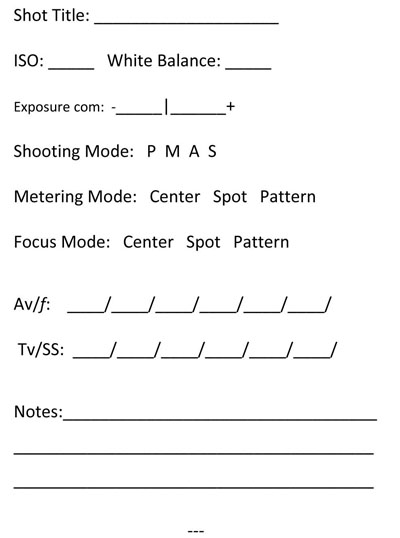(subject to change)
Online Photography Resources
CURRENT News and Events Blog:
http://blog.basearts.com
Class Notes
http://www.basearts.com/curriculum/notes/
Generalized Selection of Photo
resources available online and local
http://www.basearts.com/curriculum/Res.Photo.htm
A broad spectrum list of working/historical photographers
http://www.basearts.com/curriculum/photographerslisting.htm
A recommended reading list centered around photography and imaging
http://www.basearts.com/curriculum/Res.ReadingList.htm
basearts selection of resources lists
http://www.basearts.com/curriculum/resources.html
Syllabus
Overview - REVIEW Handout
Expectations, Requirements, Objectives, Best Practices.
Assignments:
- Bring
Camera to second class meeting with cables (usb/firewire), or card reader.
- Locate
and begin reading Camera Manual - Cover to Cover.
- Begin JOURNAL of questionable functions, settings, usage, portfolio ideas, reading notes etc...
- Required Text or Online Digital /Rental - Short Course in Digital Photography, A, 2/E
Barbara London, Multimedia Learning
Jim Stone
ISBN-10: 0205066429 ISBN-13: 9780205066421
- Set
Camera to highest resolution / lowest compression.
- TURN
OFF THE FLASH! Until further notice.
- Backup all images on working media/card
and - FORMAT card prior to first shooting assignment.
- (1) - Make and Bring 5-10 Digital Camera images to the second class meeting
- Images should represent your interest in Digital Photography
Reading:
A Short Course in Digital Photography: Chapters 1, 3 and 9
Supplimental Sites and Web Resources :
Local Galleries and Suppliers
Masters
of Photography - Good starter site for Analogue Masters
http://www.masters-of-photography.com/
Lomographic
Society
http://www.lomographics.com
Artspace
http://www.artspace.com/tags/photograph
Art.com
http://www.art.com/gallery/id--c23946/photography-prints.htm
Camera Reviews
http://dpreview.com
http://www.keh.com
Print, Sign and Return field trip liability waiver:
http://www.santarosa.edu/for_students/student_affairs/forms/SRJC_Field_Trip_Activity_Liability_Waiver.pdf
Lecture:
Digital Technology
Transferring images from camera/media to system.
Begin fundamentals of camera technology/exposure.
Lab:
Establish Home Directories
Work with camera connection / file transfer
First File Transfers
Assignment:
Shooting in Low Light without a flash. - 5-10 Images - (2)
Feel free to experiment, try to find the lowest
level of light possible to render a readable image.
Depending on what you may or may not know regarding ISO, experiment with
this setting in your camera as well.
Student Examples:
Jesse Klein - nitelight
Karl McJimsey - Flora
Justin Stevick - paintingwlight/celestial
Other:
Click to launch the Photography 101: Shooting in Low Light course
Photography 101: Shooting in Low Light
http://www.lynda.com/Photography-Cameras-Gear-tutorials/Photography-101-Shooting-Low-Light/163091-2.html
Light Stenciling, compliments of Carolyn Reed:
Here's what it looks like: http://www.fubiz.net/2012/01/30/light-stencils-in-vietnam/
Here's a video on how it's done. http://www.youtube.com/watch?v=1DJsLqwsqlg
Lowlight artist / painting with light + range of lighting equipment
http://www.flickr.com/photos/jannepaint/4287648439/in/photostream/
Reading:
Local Galleries and Suppliers
Moholy-Nagy - From Pigment to Light - 1936
Artists:
Joseph Nicéphore Niépce / Louis Daguerre
William Fox Talbot
John Herschel
Fredrick Scott Archer
DP Review: Readers' Showcase: Astrophotography
Click here to take a look at the gallery of images:
http://www.dpreview.com/articles/3579675465/readers-showcase-astrophotography/
Print, Sign and Return field trip liability waiver:
http://www.santarosa.edu/for_students/student_affairs/forms/SRJC_Field_Trip_Activity_Liability_Waiver.pdf
Course Notes : http://www.basearts.com/curriculum/notes/
Lecture:
-
Camera Operation
Best Practices - Beginning Camera Setup Outline
Beginning Vocabulary Factsheet
Exposure Factsheet
- Adobe Bridge Introduction
http://tv.adobe.com/watch/learn-photoshop-cs6/what-is-adobe-bridge-cs6/
- File Browser - Bridge
- File Types,
Format
Assignment: Beginning Exposure - (3)
Point and Shoot Exposure Adjustment - Working with the half-step shutter lock and/or AF-L create 3-5 exposures of a given scene showing + and - alternative exposure adjustments. (3)
- Simple tonal adjustment
- Good time to work with (Point and Shoot) exposure controls
Reading:
A Short Course in Digital Photography: Chapters 4, 5 and 7
Digital Camera Review - Technical Glossary
http://www.dpreview.com/learn/?/Glossary/
http://www.dpreview.com/learn/?/Glossary/Camera_System/
Artists:
Eadweard Muybridge
http://www.eadweardmuybridge.co.uk/
http://www.eadweardmuybridge.co.uk/muybridge_image_and_context/
Paul Strand
Eugene Atget
SCANNING - OPTIONAL -
Artists:
Lazlo
Moholy-Nagy
Man Ray
Olivia Parker
http://oliviaparker.com/newindex.php
-----------
Scanning Procedures - Flat Art
Photography - Scanning Procedures Epson : SRJC
Digital Photogram
Objects for Scanning - 3 Dimensional Objects as well as prints or flat
art that you may want to digitize. - (3)
Review Historical Photograms/Montage works:
Photography
- Photograms and Montage Samples
Photography - Scanography - Example Files
Photography - Scanning Procedures
Niko Robinson - Student Scanner work
more scanner work - various
Exposure Bracketing for Smart Phones
10 Best Apps for Exposure Bracketing (android) | AppCrawlr
http://appcrawlr.com/android-apps/best-apps-exposure-bracketing
25+ Top Apps for Exposure Bracketing (iPhone/iPad
http://appcrawlr.com/ios-apps/best-apps-exposure-bracketing
Lecture:
Camera Operation
Exposure Factsheet
Understand how shutter speed, aperture, and ISO settings relate to one another, and how these settings expand your artistic options with any photograph.
http://www.lynda.com/Digital-Photography-tutorials/foundations-of-photography-exposure/71923-2.html
Field Notes:
Zone System Exposure Chart
Shot Card Rev.2 for field experiments
Zone System Introduction: (Digital Application) Practical
Fig 1
Fig 2
Fig 3
Zone System | Wikipedia Entry:
http://en.wikipedia.org/wiki/Zone_System
Assignment: Bracketing Exposures - (4)
- P mode - Working with the half-step shutter lock - AE-L
- (M)Manual mode - Working with exposure scale in camera manual bracketing. Establish baseline exposure parameters of ISO and White Balance (*manually set)
- AEB - Auto Exposure Bracketing
- EV - Exposure Compensation Value
- White Balance Bracketing.
- 5-15 exposures for each with alternate exposure. - (3)
1st exposure according to meter reading.
2nd + .5 half step greater aperture/shutter selection or more exposure
(over)
3rd + 1 whole step (full stop) greater aperture/shutter selection (over)
4th .5 half step smaller aperture/shutter selection or less exposure (under)
5th - 1 whole step smaller aperture/shutter selection or less exposure
(under)
------------------------
Review :
Photography - EXAMPLE FILES - Shooting Assigments
Reading:
Ansel Adams - .pdf - 344KB - 3 pages
Artists:
Edward Weston
Minor White
Ansel Adams
FRED ARCHER
Robert Adams
About Robert Adams
Week 5
Lecture:
Exposure FactsheetEquivalent Exposures Continues ... ?
Adobe Bridge Automation Techniques:
PDF based Contact Sheets and Presentations
Multiple Files to Layers - Manual Composite/Contacts
Photoshop:
Adobe TV - introduction
http://tv.adobe.com/show/learn-photoshop-cs6/
GS-01: Switching and saving workspaces
http://tv.adobe.com/watch/learn-photoshop-cs5/gs01-switching-and-saving-workspaces/
The Output Module can offer so much more than slideshows. Here we see how it can be used to create contact sheets, two-by-two type prints or a customizable Web gallery.http://tv.adobe.com/watch/understanding-adobe-photoshop-cs6/adobe-output-module-bridge/
PS Best Practice #1 - Duplicate the pixel based background layer as first step on opening a .jpeg.
Assignment:
Black and White - Shooting for Black and White / Gray Scale
Camera RAW for Black&White Mode ONLY!
_ Conversion Methods
_ Previsualization / Exposure, Tonal Considerations
---------------------
Lab:
Continue to experiment with:
- Manual mode - Working with exposure scale in camera manual bracketing. Establish baseline exposure parameters of ISO and White Balance (*manually set)
- AEB - Auto Exposure Bracketing
- Exposure Compensation Value - EV
A Short Course in Digital Photography:Chapters - 2, 3 and 4
Edward Weston - .pdf - 360KB - 3 pages
(first left hand spread of each essay is last page of that essay)
Artists:
Henri
Cartier-Bresson
http://www.magnumphotos.com/Archive/C.aspx?VP=XSpecific_MAG.PhotographerDetail_VPage&l1=0&pid=2K7O3R14T1LX&nm=Henri%20Cartier%20%2D%20Bresson
Hiroshi Sugimoto
http://www.sugimotohiroshi.com/portfolio.html
John Divola
http://www.divola.com/
Uta Barth
---
Jerry Uelsmann
http://www.digitalphotopro.com/profiles/jerry-uelsmann-the-alchemist.html
http://www.annenbergspaceforphotography.org/exhibition/digital-darkroom
Lecture:
Adobe Bridge to Adobe Photoshop- Layers
PS Best Practice #1 - Duplicate the pixel
based background layer as first step on opening a .jpeg.
PS Best Practice #2 - All adjustments to adjustment layers - no
pixel damage.
Photoshop
- Adjustment Layers - http://tv.adobe.com/watch/learn-photoshop-cs6/the-power-of-adjustment-layers/
- Levels Adjustment Layers - http://tv.adobe.com/watch/learn-photoshop-cs6/levels-101/
- Histogram
- History
- Move Tool / Auto Select
- Transform /Scale / Skew / Perspective
- Working with and around Selections
- Brush controls
- Dodge and Burn - http://tv.adobe.com/watch/learn-photoshop-cs6/dodge-burn-and-sponge-101/
Assignment(s):
Contact Sheets of Brackets/Equivalents - (5)
Create a minimum of 2-3 files utilizing 1) Output to PDF 2) Files to Layers Experiment with a standard contact sheet layout to document bracketing exposure
experiments/design starts/. - (5)
---------------
- Equivalents: Depth of Field - (6)
5-15 Images which illustrate the side effects of aperture selections. -(5)
Aperture:
Fig. 1
Fig. 2
Wikipedia Entry:
http://en.wikipedia.org/wiki/Zone_System
Depth of Field Calculator
http://www.dofmaster.com/dofjs.html
Reading:
A Short Course in Digital Photography: Chapter 5
Henri Cartier-Bresson - .PDF - 234KB
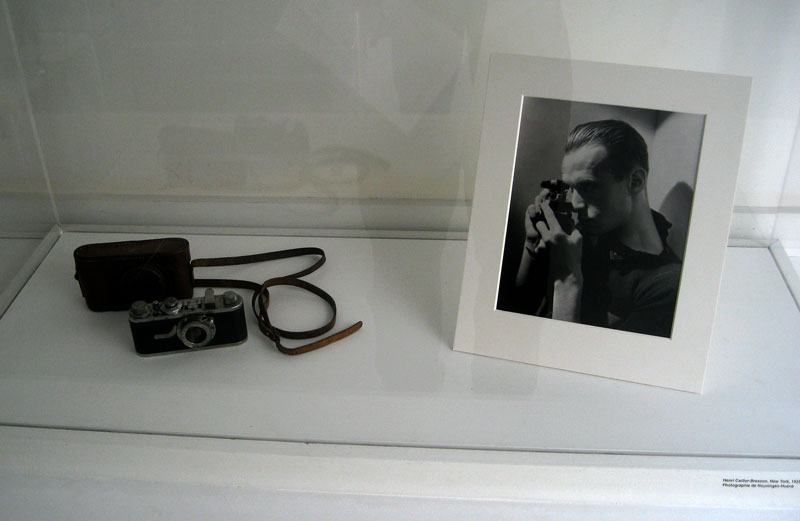
Artists:
Larry Sultan
Jim Goldberg
on his documentary practice
http://youtu.be/BzDbugn4XDw
on Sensitivity and Polaroids
http://youtu.be/3mfMjPkxePc
Henry Wessel
http://en.wikipedia.org/wiki/Henry_Wessel,_Jr.
Todd Hido
http://en.wikipedia.org/wiki/Todd_Hido
---
Michael Light
http://www.michaellight.net/
Impossible photos of Erik Johansson
Get to know this photographer and retouching artist whose topsy-turvy landscapes pleasantly fool the mind.
More ›Lecture:
Discussion : Adams, Weston and Cartier-Bresson
Photoshop:
Adobe TV Online Resources for Learning Photoshop - Review Episodes
http://tv.adobe.com/watch/learn-photoshop-cs6/what-is-photoshop-cs6/
http://tv.adobe.com/show/learn-photoshop-cs6/
Assignment:
-
Equivalents: Motion / Blur - (7)
5-15 Images which illustrate the side effects of shutter speed / time
value selections. - (7)
Shutter / Time Values:
Fig 1
Review :
Photography - EXAMPLE FILES - Shooting Assigments
Bracketing
Equivalents (Shutter and Aperture side effects)
Wrap up current technical experiments
Reading:
Italiano Calvino - Adventures of a Photographer
Artists:
John Baldessari
http://www.pbs.org/art21/artists/john-baldessari/
Sophie
Calle
https://itunes.apple.com/us/podcast/sophie-calle-lecture/id435584516?i=93669518&mt=2
Lauren Greenfield
http://www.creativephotography.org/education/educatorsGuides/girlculturefacultyguide/
Stephen Shore
http://en.wikipedia.org/wiki/Stephen_Shore
Lecture/Lab :
- Workflow :
Adobe Bridge to Adobe Photoshop
- Adjustment Layers / Smart Object Layers
- Curves - Adjustment Layers
- Channel Mixer- Adjustment Layers
- Pixel Based Masks
Essential Layer and Masking Processes in Photoshop.pdf
- Pixel based Masks --- Working with layers as masks
- Shadows and Hightlights
- History Brush
- Compositing
- Extract
- Selections - Paths (Pen)
- Blending Options
- Sharpening - http://www.lynda.com/Photoshop-tutorials/Photoshop-CC-Photographers-Sharpening/150542-2.html
- Noise Reduction
- Replacement and Removal techniques / Healing tools
- Color Modes/ LAB /Luminance Sharpening
Reading:
Robert Adams - Truth
Robert Adams - Beauty
Optional:
Robert Adams - Good News
Robert Adams - Collegues
Artists:
Diane Arbus
William Klein
Richard Prince
David Hockney-
Secret Knowledge - Part One (BBC Documentary)
http://youtu.be/ynrnfBnhWSo
--------
Lytro Camera Review and Related:
A Review of the Lytro Camera By SAM GROBART
http://gadgetwise.blogs.nytimes.com/2012/02/29/a-review-of-the-lytro-camera/?ref=technology
Thoughts About the Lytro and Photojournalism By SAM GROBART
http://gadgetwise.blogs.nytimes.com/2012/02/29/a-review-of-the-lytro-camera/?ref=technology
LAB:
Mid-Term Interviews - 5 pnts
Open Lab during interviews.
The midterm interview is mandatory and = to a shooting assignment.
Prepare a selection of ideas for you your final portfolio.
Write up a brief description of each and submit during the interview.
Reference specific images within your home directory if you have images
related to the subjects chosen for the final portfolio.
Open Lab throughout the interviews.
Evaluation
Form <--click here
(Please Complete and Submit from your home system
Assignment:
1st Critique- 5-10 images of your own work - looking toward portfolio subjects. If you haven't made any decisions it could be just images you have made since the beginning of the semester that you believe were good.
Critiques - 5 pnts. - (8)
5 Images - should represent beginnings of portfolio subjects either content
or technique.
Artists:
William Klein
Lorna Simpson
Bernd and Hilla Becher
------
Jim Goldberg
on his documentary practice
http://youtu.be/BzDbugn4XDw
on Sensitivity and Polaroids
http://youtu.be/3mfMjPkxePc
Shooting Assignments Summary
(1) - Initial 5-10 Digital Camera images
between the first and the second class meeting - bring these to share on the 2nd class meeting.
(2) - Shooting in Low Light without a flash.
-Feel free to experiment, try to find the lowest
level of light possible to render a readable image.
(3) - Bracketing Exposures
3 Subjects - 5-15 exposures for each with alternate exposure. -
(4) - Equivalents: Depth of Field
5-15 Images which illustrate the side effects of aperture selections. -
(5) -
Equivalents: Motion / Blur
5-15 Images which illustrate the side effects of shutter speed / time
value selections. -
(6) - Contact Sheets of Brackets/Equivalents
Create a minimum of 3 contact sheets documenting bracketing exposure experiments. -
(7)- Shooting for Grayscale / Black and White
4-8 images you make which would be appropriate to convert to gray scale - include both full color and grayscale image
(8) - Critique - Make presentation of representative selection of your portfolio subjects (5-10 of each at minimum 3 times throughout the course.
Graton:
http://www.basearts.com/curriculum/studentwrk/Fall2014/2014FallGraton/
Lecture/Lab :
- Workflow :
Adobe Lightroom
Camera Raw
Camera RAW Workflow - UNDER REVISION

Resource Links for Camera Raw and HDR - plugins/extensions/software
- Adobe TV : Why You Should Set Photoshop to Open Your JPGs in Adobe Camera RAW
- Enhancing Raw Images
http://tv.adobe.com/watch/learn-photoshop-cs6/enhancing-raw-images/
- Easily merge JPEGS into a 32-bit TIFF you can open in Photoshop with access to the full controls of Camera Raw.
- http://tv.adobe.com/watch/cs6-creative-cloud-feature-tour-for-web/32bit-hdr-and-camera-raw/
- Recovering detail in raw images by Richard Harrington http://tv.adobe.com/watch/learn-photoshop-cs5/recovering-detail-in-raw-images/
- Adobe Camera Raw workflow by Russell Brown - http://av.adobe.com/russellbrown/ACRBridgeToBridge_SM.mov
Adobe Lightroom :
Develop Module Introduction
http://www.lynda.com/Lightroom-tutorials/Develop-module-overview/124393/141813-4.html
Understanding White Balance and Color Temperature
http://www.lynda.com/Lightroom-tutorials/Understanding-white-balance-color-temperature/124393/141819-4.html
Creating a Contact Sheet:
http://tv.adobe.com/watch/learn-lightroom-5/creating-a-contact-sheet/
Using the Histogram to Correct Exposure
http://www.lynda.com/Lightroom-tutorials/Using-histogram-correct-exposure/124393/141827-4.html
Understanding Vibrance and Saturation
http://www.lynda.com/Lightroom-tutorials/Understanding-vibrance-saturation/124393/141836-4.html
Artists:
Alice Shaw
http://www.flysfo.com/museum/exhibitions/alice-shaw-exalted-landscape
Alexander Gronsky
http://alexandergronsky.com/
Ernest Lowe
Harvesting my life--in radio, photography, poetry, organization design:
http://ernestlowe.com
industrial ecology, eco-industrial parks, sustainable agriculture &
regional economic recovery: www.indigodev.com
poetry: www.indigodev.com/poetryernestlowe.html
photography: www.takestockphotos.com or
erniesalbums.shutterfly.com
http://ernestlowe.com/photos/dont-cry-for-me-babey-revisited/
Supplimental Sites and Web Resources :
Slinkachu - Street based installations and photography
http://slinkachu.com/
Week
11
- HDR - High Dynamic Range Imaging
- Stiching - Photomerge
Trey Ratcliff
http://stuckincustoms.smugmug.com/Burning-Man-Page
DATE: Thurs. 10.30
Jeremiah's Photo Corner - LIGHTING DEMO
We will meet at Jeremiah's @ 1pm for a Portrait Lighting Workshop
Corner of Sebastopol St. and South A
Jeremy Jachym
http://www.newworldphoto.com/
Reading:
A Short Course in Digital Photography: Chapter 6
---
Sample Packs of Inkjet Paper are required for Printing -
Available now at Jeremiah's Photo Corner - $ 9.75
Jeremiah's Photo Corner
http://www.jeremiahsphotocorner.com/Jeremiahs_Photo_Corner/Welcome!.html
----------------------------
Device/Paper Profiles - additional resources http://www.basearts.com/Res.Printing.htm
Device/Paper
Profiles - additional resources:
INTERNATIONAL COLOR CONSORTIUM
The purpose of the ICC is to promote the use and adoption of open, vendor-neutral, cross-platform color management systems.
The ICC encourages vendors to support the ICC profile format and the workflows required to use ICC profiles.
http://www.color.org/iccprofile.xalter
http://www.color.org/resource2.xalter - Resource Center
MOAB PAPER
http://moabpaper.com/icc-profiles-downloads/
http://moabpaper.com/profile-use-and-installation/
Ilford Paper Profiles
http://www.ilford.com/profiles/index_en.asp?type=profile
Inkpress Paper
http://www.inkpresspaper.com/howtouse.asp
Red River Paper
http://www.redrivercatalog.com/profiles/index.htm
http://www.redrivercatalog.com/profiles/downloads.htm
-----------------
Print Permanence
- An Epson White Paper -
http://www.epson.co.jp/e/technology/print_permanence_basics.htm
Color
Field Guide - how to install and apply
Epson's ICC
Profile Guide
Red River Paper
-How to Install and apply profiles.Epson(PC)
Red River Color Profiles
-How to Epson(MAC)
Digital Art Supplies (San Diego based, print supply )
http://www.digitalartsupplies.com
PS Print (LA based commercial printer)
http://www.psprint.com/
Preparing files for print - Pagemaker, Illustrator
http://www.psprint.com/helpcenter/preparingyourfiles/digitalcheck_pm.asp
---------------local printers santa rosa
Jeremiah's Photo Corner
http://www.jeremiahsphotocorner.com/Jeremiahs_Photo_Corner/Welcome!.html
Color Folio
http://colorfolio.com/index.htm
Skylark Images
http://www.skylarkimages.com/
The Lab
http://www.thelabsantarosa.com
Lenny Eiger
http://www.eigerphoto.com/index_ep.php
Lecture:
-
Photoshop:
Printing
Processing a Digital Image for PRINT rev4.13.pdf
Printer Profile File Names: profilenames
Additional Printing Resources:
Device/Paper Profiles - additional resources
http://www.basearts.com/Res.Printing.htm
and
Color Management Resources:
http://www.basearts.com/curriculum/color/basearts-Photography-color.html
- see contents of directory listing below for various white papers:
htttp://www.basearts.com/curriculum/PDF/ColorManage
Printing Demonstration - Epson R1900
Printer :
- Resolution (review)
- File Preparation
- Color Management
- Color Modes
- Papers
Surface/Finish
Texture
Color
Weight
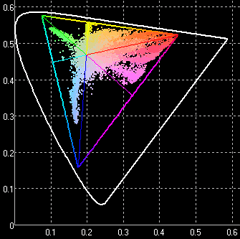
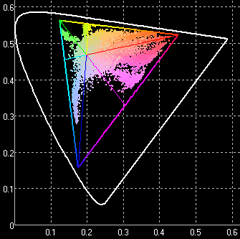
Assignment:
Printing
3-5 prints - 5 pnts. - 8x10
minimum - (9)
Lab:
Printing continues through to the end...
Additional
Printing Resources:
http://www.basearts.com/curriculum/PDF/ - see contents for various PDFs
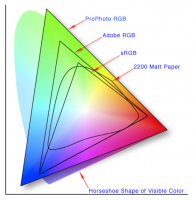
- http://www.earthboundlight.com/phototips/srgb-versus-adobe-rgb-debate.html
- http://www.cambridgeincolour.com/tutorials/sRGB-AdobeRGB1998.htm
The World of Inkjet Papers
http://www.freestylephoto.biz/inkjet
PDF of Digital Printing Supply Catalogue
http://www.freestylephoto.biz/static/pdf/catalogs/fs_creative_imaging_catalog.pdf
Freestyle - Inkjet Comparison, Ratings and Reviews
http://www.freestylephoto.biz/inkjet/paper-ratings
Inkjet Papers Glossary
http://www.freestylephoto.biz/inkjet/glossary
Artists:
Harold Edgerton
Richard Avedon
Irving Penn
Philippe Halsman - http://en.wikipedia.org/wiki/Philippe_Halsman - http://www.smithsonianmag.com/arts-culture/10022756.html

Reading:
Photographs Not Taken Jim Goldberg
- from Photographs Not Taken: A Collection of Photographers' Essays, Edited by Edited by Will Steacy, daylight Community Arts Folundation 2012
NO CLASSES TUESDAY - VETERANS DAY
Lecture:
Lens Selection
Lens Selection:
Link
to external sites of interest regarding lens selection
DPReview Lens Reviews
http://www.dpreview.com/lensreviews/
DP Review Lens Widget:
http://www.dpreview.com/lensreviews/
Tilt- Shift: A DIY guide
http://cow.mooh.org/projects/tiltshift/
Angle of View:
Fig 1
Lighting
- Utilizing Ambient Light
- Flash
Good Alternative Manufacturer of speedlite flash units
http://www.hkyongnuo.com/e-index.php
5-15 images of light - (10)
- Pre-Visualization
Lab:
Critique - (11) -Make presentation of representative selection of your portfolio subjects (5-10 of each at minimum 3 times throughout the second half of course.
Artists:
Rahubir Singh - *see wikipedia also
http://www.basearts.com/curriculum/masters/Raghubir Singh/
Additional Lens review sources:
Photozone for lens reviews
Thom Hogan for Nikon equipment reviews
-
Foundations of Photography: Specialty Lenses
From ultra-wide angle to ultra-telephoto to macro, tilt-shift and more, discover the creative options that specialized lenses and attachments provide.
http://www.lynda.com/Photoshop-tutorials/Foundations-Photography-Specialty-Lenses/111233-2.html
Connect: Using your tablet as a photographic light source Published on Tuesday , October 23, 2012 1:36:02 AM GMT Connect: When you're not using it to browse the web, show off your photos or check your e-mail, have you considered using your tablet computer as a light source for photography? It may not offer a high-speed sync mode but, with an inexpensive app, it can open up some creative opportunities. Read full story →
Is a tri-annual publication of photography and writing. It celebrates a community of visual thinking,
with affection and humor, and publishes idiosyncratic and original work that is deserving of further
recognition. DEAR DAVE, is interested in the most unpredictable work of all genres and sensibilities.
http://deardavemagazine.com/
Composition
- tone
- balance
- line
- framing
Internet Presence / Websites / Automation
- Image Ready
- Optimization
- Batch and Automation
- Scripting
- Text tools
- Vector graphic
Lab:
Printing continues through to the end of the semester...
Shooting Assignment:
Captioned - Submit 3 images with a brief textual description. Explore the challenges of describing an image to someone with a visual impairement or someone lacking visual acess to the image.- William Carlos Wiliams
- Lydia Davis
- Billy Collins
Artists:
Nathon Lyons
http://museum.icp.org/museum/exhibitions/nathan_lyons/index.html
Jenny Holzer
http://en.wikipedia.org/wiki/Jenny_Holzer
Collection of composition links:
Rule of Thirds
http://digital-photography-school.com/blog/rule-of-thirds/
More on the Rules of Photography
http://macteens.com/magazine/features/fullstory/the_rules_of_photography/
Holding your Camera at an Angle
http://digital-photography-school.com/blog/hold-your-camera-on-an-angle/
Rules for Landscape Photography
http://digital-photography-school.com/blog/4-rules-of-composition-for-landscape-photography/
Diagonal Lines
http://digital-photography-school.com/blog/using-diagonal-lines-in-photography/
Converging Lines
http://digital-photography-school.com/blog/converging-lines/
Foreground
http://digital-photography-school.com/blog/pay-attention-to-foregrounds/
Framing
http://digital-photography-school.com/blog/framing-your-shots-photography-composition-technique/
http://digital-photography-school.com/blog/5-elements-of-composition-in-photography/
----------------
Rule of Thirds
http://en.wikipedia.org/wiki/Rule_of_thirds
http://en.wikipedia.org/wiki/Image:Rule_of_thirds_1845_George_Field_Chromatics.png
Golden Mean
http://en.wikipedia.org/wiki/Golden_ratio
http://www.cambridgeincolour.com/tutorials.htm
http://www.cambridgeincolour.com/tutorials/camera-lenses.htm
http://www.cambridgeincolour.com/tutorials/hyperfocal-distance.htm
Lecture:
- Protecting your images
- Respecting the work of others
Copyright and Legal Rights and Responsibilities Resources:
Legal and Photorelease - Resources Listing
PDFs Legal Advice - Photographers Rights - pdfs
Model Release Examples - plain text
PDN: What Photographers Need to Know About Model Releases
http://www.pdnonline.com/features/What-Photographers-N-10515.shtml
Three experts explain when and why you need model releases, including a variety of uses where, without a signed release, photographers can create trouble for themselves and their clients.
Photoshelter Guide to Copyright /copyright
------------
Usage and Licensing:
American society of Media Photographers (National) http://asmp.org/
American society of Media Photographers (Local)
http://www.asmpnorcal.org/
Lab:
Printing continues through to the end of the semester...
Margaret Bourke-White
Tina Modotti
Immogen Cunningham
Nan Goldin
Sally Mann
Sherry Levine
Judy Dater
Annie Liebovitz
Graciela Iturbide
Online Storage / Services
Achive and Publishing
Shutterfly
Fastback Creative Books
Digifilm Labs VioVio
Print
and Share
Qoop
100 Books Publishing
Xlibris
Album Printer Software
Print My
Photobook
Picaboo
MyPublisher
Vision Art Book
COMMERCIAL / LOCAL:
http://www.svenwiederholt.com/
http://www.peterkoval.com/
http://www.jockmcdonald.com/
Business - Usage and Licensing (GETTING PAID)
American society of Media Photographers (National) - http://asmp.org/
American society of Media Photographers (Local) - http://www.asmpnorcal.org/
New Photoshelter Guides :
For a Business Plan /business plan
Creating a Porfolio /portfolio
Photographers Guide to Copyright /copyright
PhotoShelter Business Plan Worksheet - http://www.photoshelter.com/mkt/research/Transitioning from Assistant to Pro Photographer: Free White Paper
In this useful packet, assistants explain how they made the leap to shooting
for their own clientele and managed the financial challenges of their first year in the business.
You can download the PDF here.
Photojojo:
Starting Your Photo Biz… Part 1: You Sure ‘Bout That?
http://photojojo.com/content/photojojo-original/starting-photo-business/
Starting Your Photo Biz… Part 2: What’s In a Name?
http://photojojo.com/content/photojojo-original/photo-business-name/
Starting Your Photo Biz… Part 3: The Nitty-Gritty Business Details
http://photojojo.com/content/photojojo-original/starting-photo-business-details/
Starting Your Photo Biz… Part 4: Fame and Fortune
http://photojojo.com/content/photojojo-original/photo-business-marketing/
Thurs - Last Lab Day
SRJC Shone Farm - Shooting Field Trip
Date: 12.9.14
Map: http://www.santarosa.edu/map/shone-farm.html
Map: http://www.santarosa.edu/map/shone-farm.html
Address:
6225 Eastside Road
Forestville, CA 94536
Directions:
From the north:
From Hwy 101, take the River Road/Guerneville exit.
Turn right onto Mark West Springs Rd. (turns into River Rd.) 5.82 miles.
Turn right onto Trenton Healdsburg Rd. travel 1.34 miles.
Turn left onto Eastside Rd. travel .04 miles.
From the south:
From Hwy 101, take the River Road/Guerneville exit.
Turn left onto Mark West Springs Rd. (turns into River Rd.) 5.82 miles.
Turn right onto Trenton Healdsburg Rd. travel 1.34 miles.
Turn left onto Eastside Rd. travel .04 miles.
View Larger MapShone Farm
http://basearts.com/work/2013/shonefarmfall/
Printing continues through to the end of the semester...
DISCUSSION:
"The photo wars back then",
Disappearance of Darkness: Photography at the End of the Analog Era
http://www.marketplace.org/topics/life/photo-wars-back-then
----
Contemporary Japanese Photographers - compliments of anton(Rudolph) kuehnhackl
REN HANG :
http://renhang.org/ (all of his work is on display here, has links to his flickr and tumblr plus facebook)
https://www.youtube.com/watch?v=FdnZlynWFMs (ren hang: the art of taboo. vice japan doc that aired on sep 2nd 2013 extremely good, i highly recommend you watch this.)
KISHIN SHINOYAMA :
http://en.wikipedia.org/wiki/Kishin_Shinoyama (recently discovered his work, fell in love.)
NOBOYOSHI ARAKI :
JOHN SYPAL :
http://tokyocamerastyle.com/ (main website i think? features many different photographers in tokyo and their personal work)
http://petapixel.com/2011/09/12/interview-with-john-sypal-of-tokyo-camera-style/
12.18
THURSDAY 12.18.15
Final Critique @ 1:00 in Room 2926
Final Portfolio, Presentation and Critique(12)
Presentations of selections from individual portfolios 20 images. = 10 pnts.
Final Exam is here --> TEST
ARTIST TALK : SRJC ART COLLECTION
John Sappington Forestville, Utensils
http://basearts.com/work/2013/SRJCCollection/index.htm
Reading:
dpBestflow / American society of Media Photographers / Best Practices Resource:
http://www.dpbestflow.org/
Walter Bejamin, "The Work of Art in the Age of Mechanical Reproduction", 1936 - Excerpt translanted by Harry Zohn
All Assignments Due for Completion of Art 82 :
(1) - Initial 5-10 Digital Camera images
between the first and the second class meeting - bring these to share on the 2nd class meeting.
(2) - Shooting in Low Light without a flash.
-Feel free to experiment, try to find the lowest
level of light possible to render a readable image.
(3)Objects for Scanning - 3 Dimensional Objects as well as prints or flat
art that you may want to digitize. - (3)
OR
(3)LIGHT AND SHADOW / 5-15 exposure bracketed shots with alternate exposures for each.
(4) - Bracketing Exposures
3 Subjects - 5-15 exposures for each with alternate exposure.
(5) - Equivalents: Depth of Field
5-15 Images which illustrate the side effects of aperture selections.
(6) -
Equivalents: Motion / Blur
5-15 Images which illustrate the side effects of shutter speed / time
value selections.
(7) - Contact Sheets of Brackets/Equivalents
Create a minimum of 3 contact sheets documenting bracketing exposure experiments.
(8) - Critique 1- Presentation of a representative selection of your portfolio subjects (5-10 of each at minimum 3 times throughout the course.
(9) - Prints - create 3-5 - 8x10 minimum.
(10) - Critique 2
(12) - Final
Portfolio, Presentation and Critique 3
- 3 subjects / 20 images each - final presentation of 1 subject 20 images or 2 subjects split 10/10