Syllabus
Overview - REVIEW Handout Artists: ------- Lomographic
Society Artspace Lecture: Lab: Student Examples: Reading: Artists: Other: (née Children; 16 March 1799 – 9 June 1871) was and English botanist and photographer. She is often considered the first person to publish a book illustrated with photographic images. Some sources claim that she was the first woman to create a photograph DP Review: Readers' Showcase: Astrophotography Click here to take a look at the gallery of images: http://www.dpreview.com/articles/3579675465/readers-showcase-astrophotography/ Assignments: --- Beginning Exposure - (4) Camera Operation Reading: Digital Camera Review - Technical Glossary Eugene Atget Adobe Bridge Automation Techniques: http://tv.adobe.com/watch/understanding-adobe-photoshop-cs6/adobe-output-module-bridge/ SCANNING - OPTIONAL - Understand how shutter speed, aperture, and ISO settings relate to one another, and http://www.lynda.com/Digital-Photography-tutorials/foundations-of-photography-exposure/71923-2.html Lecture: Camera
Operation Field Notes: Zone
System Introduction: (Digital Application) Practical Assignment: Example Student Work : - AEB - Auto Exposure Bracketing 1st exposure according to meter reading or on the meter. ------------------------ Reading: Ansel Adams - .pdf - 344KB - 3 pages Exposure Assignments: ISO / White Balance Bracketing (3) Beginning Exposure Beginning Bracketing (4) --------------- Bracketing Exposures - (5) - AEB - Auto Exposure Bracketing 1st exposure according to meter reading or on the meter. Week 5 Lecture: Equivalent Exposures Continues ... Assignment: Artists: Lecture: PS Best Practice #1 - Duplicate the pixel
based background layer as first step on opening a .jpeg. ------ Reading: John Divola Lecture: Photoshop Photoshop: Assignment: -
Equivalents: Motion / Blur - (7) Photoshop Continues Vivan Maier Vivian Maier - John Maloof Collection the wiki Finding Vivian Maier - the film http://www.findingvivianmaier.com/ the controversial print collection - Jeffrey Goldstein Collection ------- The New Yorker - Vivian Maier and the Problem of Difficult Women PBS - Bringing a portrait of private artist Vivian Maier to the big screen Shooting Camera RAW for Gray Scale / Black and White When shooting for black and white images, never shoot with camera's black and white modes. These "creative" modes are almost always reduced data exposures. Always shoot full color and convert your images in the post process through either the camera raw processor or Photoshops many conversion methods. The only exception to this is when shooting in RAW. If you have configured for Camera RAW files then you are able to shoot in the cameras Black and White /Grayscale mode - the resulting images are displayed as B/W in the LCD but in editing will contain all color channels and data. Submit and comment on 3-5 images you make which would be appropriate to convert to gray scale or black and white as it is known historically. Submit both the original color image and the gray scale image, if converted. Black/White or Gray Scale images can be converted using the Channel Mixer, the Black and White Adjustment layer or the Hue and Saturations adjustment layer. Include both the color and the black and white image. Add commentary that describes your thinking and your method of conversion. Here are optional online tutorials for black and white conversion in Lightroom and Photoshop: Foundations of Photography: Black and White with Ben Long Converting to black and white Assignment: Black and White - (8) Shooting for Black and White / Gray Scale Camera RAW for Black&White Mode ONLY! _ Conversion Methods Artists: The Diane Arbus You’ve Never Seen MAY 26, 2016 How Diane Arbus Became ‘Arbus’ MAY 26, 2016 Diane Arbus: The Early Years JULY 6, 2016 LAB: Prepare a selection of 3-4 ideas for your final portfolio subjects. All portfolios are comprised of 3 subjects of your own selection. Write up a brief summary description for each portfolio subject and compile this into a statement for submission and review at the final critique or Final.
Assignment: 1st Critique- 5-10 images of your own work - looking toward portfolio subjects. If you haven't made any decisions it could be just images you have made since the beginning of the semester that you believe were good. Critiques - 5 pnts. - (9) Shooting Assignments Summary (2) - Shooting in Low Light without a flash. (5) - Equivalents: Depth of Field Artists: Optional: Susan Sontag - In Plato's Cave- http://www.basearts.com//curriculum/PDF/Readings/SusanSontag.pdf Critiques continue... Lighting Reading: Photographer Martin Schoeller speaks with Feature Shoot about the portrait that launched his career, photographing celebrities and advice for emerging photographers. https://www.coursera.org/learn/photography/ Adobe TV : Why You Should Set Photoshop to Open Your JPGs in Adobe Camera RAW Adobe Lightroom : Understanding White Balance and Color Temperature Understanding Vibrance and Saturation Week - Discuss Adams Readings - Artists: Device/Paper Profiles - additional resources: Digital Art Supplies (San Diego based, print supply ) INTERNATIONAL COLOR CONSORTIUM Urban Digital Color Rayko Photo Dickerman Prints Photo Works SF Additional
Printing Resources: The World of Inkjet Papers PDF of Digital Printing Supply Catalogue Lab: African Portrait Photographers : 1900-1960 Lab: Lens Selection Artists: Photozone for lens reviews Lab: Internet Presence / Websites / Automation Artists: Jenny Holzer Collection of composition links: http://digital-photography-school.com/blog/5-elements-of-composition-in-photography/ http://www.cambridgeincolour.com/tutorials/camera-lenses.htm http://www.cambridgeincolour.com/tutorials/hyperfocal-distance.htm ------ - Protecting your images Assignment: Artists: ------------------------------------ Online Storage / Services Publishing Lecture: New Photoshelter Guides : For a Business Plan /business plan Creating a Porfolio /portfolio Photographers Guide to Copyright /copyright Shone Farm : http://www.basearts.com/work/2015/ShoneFarmFall2015/ Final
Critique - TUESDAY 5.23 @ 1-4pm - 2926 Magginni (2) - Shooting in Low Light without a flash. (5) - Equivalents: Depth of Field (10) - Self Portrait - Selfie (10)Try a variety of techniques and poses. You are you own best model. You know exactly what you want you to do. Experiment wih various strategies; self timer, hand held, reflection. (11) - Prints - create 3-5 - 8x10 minimum. (11) - Images of Light Alternate Assignments: Bokeh- Create a series of like images of the same subject with various lenses @ largest to smallest aperture bracketed to test bokeh results for all. Flare / Glare - Create a series of images exploring the selective use of glare /flare with alternate light sources (*sunlight, streetlights (sodium vapor), car lights(halogen). Tilt Shift - Create a series of landscape images exploring tilt shift or the post focus effect simulating tilt shift. (an optical system (such as a camera) when the lens plane is not parallel to the image plane produces an effect of selective focus. Originally developed to correct for converging parallel lines in aerial photography. Captioned - Submit 3 images with a brief textual description. Explore the challenges of describing an image to someone with a visual impairement or someone lacking visual acess to the image.
Week 1
date:
Expectations, Requirements, Objectives, Best Practices.
Assignments:
and
- Images should represent your interest in Digital Photography
Peter Krohn (local)- http://photographicakrohn.com/
Lazlo
Moholy-Nagy
https://www.guggenheim.org/exhibition/moholy-nagy-future-present
Man Ray
Olivia Parker
http://oliviaparker.com/newindex.php
Incident involving the discovery of Fairies
https://en.wikipedia.org/wiki/Cottingley_Fairies
Reading:
A Short Course in Digital Photography: Chapters 1, 3 and 9
Local Galleries and Suppliers
Masters
of Photography - Good starter site for Analogue Masters
http://www.masters-of-photography.com/
http://www.lomographics.com
http://www.artspace.com/tags/photograph
Art.com
http://www.art.com/gallery/id--c23946/photography-prints.htm
Camera Reviews
http://dpreview.com
http://www.keh.com
Week 2
date:
Digital Technology
Transferring images from camera/media to system.
Begin fundamentals of camera technology/exposure.
Establish Home Directories
Work with camera connection / file transfer
First File Transfers
FINISH Intro Presentations
Assignment:
Shooting in Low Light without a flash. 5-10 Images (2)
Work with the ISO settings, White Balance settings, feel free to experiment, try to find the lowest
level of light possible to render a readable image. Use a tripod if you have one, w
ONLINE SPRING LOW LIGHT SUBMISSIONS
http://basearts.com/curriculum/studentwrk/OnlineSpring2016/2016SpringART82LowLight/
Jesse Klein - nitelight
Karl McJimsey - Flora
Justin Stevick - paintingwlight/celestial
William Henry Fox Talbot - Pencil of Nature
This site contains the full text of William Henry Fox Talbot’s writings contained in The Pencil of Nature
published in London between 1844 and 1846.
http://www.thepencilofnature.com/
Local Galleries and Suppliers
Joseph Nicéphore Niépce / Louis Daguerre
William Fox Talbot
John Herschel
Fredrick Scott Archer
Click to launch the Photography 101: Shooting in Low Light course
Photography 101: Shooting in Low Light
http://www.lynda.com/Photography-Cameras-Gear-tutorials/Photography-101-Shooting-Low-Light/163091-2.html
Light Stenciling, compliments of Carolyn Reed:
Here's what it looks like: http://www.fubiz.net/2012/01/30/light-stencils-in-vietnam/
Here's a video on how it's done. http://www.youtube.com/watch?v=1DJsLqwsqlg
Lowlight artist / painting with light + range of lighting equipment
http://www.flickr.com/photos/jannepaint/4287648439/in/photostream/
Anna Atkins -
http://en.wikipedia.org/wiki/Anna_Atkins
Reserve Textbook available in library
A Short Course in Digital Photography : digital an introduction to photographic technique / Barbara London, Jim Stone.
Third edition.
CALL NO : TR267 .L647 2015
Week 3
date:
ISO / White Balance Bracketing (3)
- Create sequence of a single shot utilizing
all ISO levels - 8-9 exposures
- Create sequence of a single shot utilizing all White Balance setting. 8-9 exposures
Example Student Work:
http://basearts.com/curriculum/studentwrk/OnlineSpring2016/2016SpringISOWhite%20Balance/
Point and Shoot Exposure Adjustment
- Working with the half-step shutter lock and/or AF-L
create 3-5 exposures of a given scene showing + and - alternative exposure adjustments.
- Simple tonal adjustment
- Good time to work with (Point and Shoot) exposure controls
Lecture:
Beginning Vocabulary Factsheet
Exposure Factsheet
http://tv.adobe.com/watch/learn-photoshop-cs6/what-is-adobe-bridge-cs6/
A Short Course in Digital Photography: Chapters 4, 5 and 7
http://www.dpreview.com/Glossary/
Artists:
https://en.wikipedia.org/wiki/Eugène_Atget
Eadweard Muybridge
http://www.eadweardmuybridge.co.uk/
http://www.eadweardmuybridge.co.uk/muybridge_image_and_context/
Paul Strand
http://youtu.be/jSLCTI1BTdw
Manhatta (1921) is a short documentary film directed by painter Charles Sheeler and photographer Paul Strand.
http://en.wikipedia.org/wiki/Manhatta
http://www.nytimes.com/2008/11/09/movies/09kehr.html?_r=0
PDF based Contact Sheets and Presentations
Multiple Files to Layers - Manual Composite/Contacts
Photoshop:
Scott Kelby's SlideshowTip and Contact Sheet
- http://www.basearts.com/curriculum/online/ContactSheetScottKelby.htm
- Recorded Demonstration - Sappington.Adobe Bridge Contact Sheet II.mp4
GS-01: Switching and saving workspaces
http://tv.adobe.com/watch/learn-photoshop-cs5/gs01-switching-and-saving-workspaces/
The Output Module can offer so much more than slideshows. Here we see how it can be used
to create contact sheets, two-by-two type prints or a customizable Web gallery.
Scanning Procedures - Flat Art
Photography - Scanning Procedures Epson : SRJC
Digital Photogram
Objects for Scanning - 3 Dimensional Objects as well as prints or flat
art that you may want to digitize. - (3)
Review Historical Photograms/Montage works:
Photography
- Photograms and Montage Samples
Photography - Scanography - Example Files
Photography - Scanning Procedures
Niko Robinson - Student Scanner work
more scanner work - various

Foundations of Photography: Exposure
how these settings expand your artistic options with any photograph.
Week 4
date:
Exposure Factsheet
Zone System Exposure Chart
Shot Card Rev.2 for field experiments
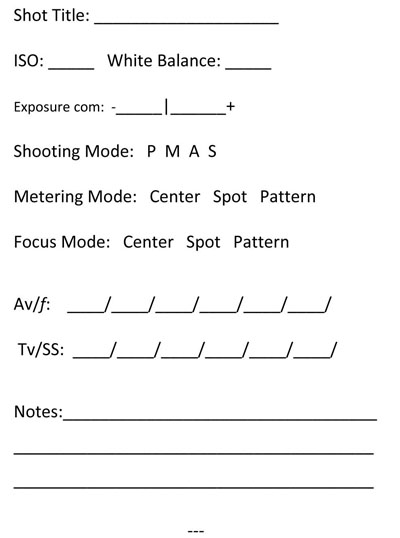
Fig 1
Fig 2
Fig 3
Zone System | Wikipedia Entry:
http://en.wikipedia.org/wiki/Zone_System
Contact Sheets of Brackets/Equivalents - (3)
Create a minimum of 2-3 files utilizing 1) Output to PDF 2) Files to Layers Experiment with a standard contact sheet layout to document bracketing exposure
experiments/design starts/.
http://basearts.com/curriculum/studentwrk/OnlineSpring2016/2016Spring2016ContactSheets/
------------------
Bracketing Exposures - (5)
- P mode - Working with the half-step shutter lock - AE-L
- (M)Manual mode - Working with exposure scale in camera manual bracketing. Establish baseline exposure parameters of ISO and White Balance (*manually set)
- EV - Exposure Compensation Value
- 5-15 exposures for each with alternate exposure.
Review and set camera for optional .3/.7 or .5 stop configuration.
2nd + .5 half step or 1/3 stop greater (aperture/ time value / EV - exposure value ) selection or more exposure
(over)
3rd + 1 whole step (full stop) or 2/3 stop greater (aperture/ time value / EV - exposure value) selection (over)
4th .5 half step or 1/3 stop smaller (aperture/ time value / EV - exposure value) selection or less exposure (under)
5th - 1 whole step (full stop) or 2/3 stop smaller (aperture/ time value / EV - exposure value) selection or less exposure (under)
Review :
Example Student Work:http://www.basearts.com/curriculum/studentwrk/OnlineSpring2015/Art82Spring2015ExposureBracketing/
Additional - EXAMPLE FILES - Shooting Assigments
Artists:
Ansel Adams
FRED ARCHER
Robert Adams
About Robert Adams
Steven Sasson invented the first digital camera at Eastman Kodak in 1975
http://en.wikipedia.org/wiki/Steven_Sasson
- Create sequence of a single shot utilizing
all ISO levels - 8-9 exposures
- Create sequence of a single shot utilizing all White Balance setting. 8-9 exposures
Example Student Work:
http://basearts.com/curriculum/studentwrk/OnlineSpring2016/2016SpringISOWhite%20Balance/
---------------
Point and Shoot Exposure Adjustment
Simple tonal adjustments utilizing the shutter half step.
(Good time to work with (Point and Shoot) exposure controls)
- Working with the half-step shutter lock and/or AF-L
create 3-5 exposures of a given scene showing + and - alternative exposure adjustments.
- P mode - Working with the half-step shutter lock - AE-L
- (M)Manual mode - Working with exposure scale in camera manual bracketing. Establish baseline exposure parameters of ISO and White Balance (*manually set)
- EV - Exposure Compensation Value
- 5-15 exposures for each with alternate exposure.
Review and set camera for optional .3/.7 or .5 stop configuration.
2nd + .5 half step or 1/3 stop greater (aperture/ time value / EV - exposure value ) selection or more exposure
(over)
3rd + 1 whole step (full stop) or 2/3 stop greater (aperture/ time value / EV - exposure value) selection (over)
4th .5 half step or 1/3 stop smaller (aperture/ time value / EV - exposure value) selection or less exposure (under)
5th - 1 whole step (full stop) or 2/3 stop smaller (aperture/ time value / EV - exposure value) selection or less exposure (under)
Example Student Work:
http://www.basearts.com/curriculum/studentwrk/OnlineSpring2015/Art82Spring2015ExposureBracketing/
date:
Exposure Factsheet
Begin Photoshop:
Adobe Bridge to Adobe Photoshop
Continue to experiment with:
- Manual mode - Working with exposure scale in camera manual bracketing. Establish baseline exposure parameters of ISO and White Balance (*manually set)
- AEB - Auto Exposure Bracketing
- Exposure Compensation Value - EV
Reading:
A Short Course in Digital Photography: Chapters - 2, 3 and 4
Edward Weston - .pdf - 360KB - 3 pages
(first left hand spread of each essay is last page of that essay)
---
DPS:
http://digital-photography-school.com/
Exposure Value Compensation
http://digital-photography-school.com/how-to-use-exposure-compensation-to-take-control-of-your-exposure/
Edward Weston
Minor White
Jerry Uelsmann
http://www.uelsmann.net/
https://en.wikipedia.org/wiki/Jerry_Uelsmann
http://www.pdngallery.com/legends/uelsmann/
Week 6
date:
Photoshop:
Layers
PS Best Practice #2 - All adjustments to adjustment layers - no
pixel damage.
File Types
File Size Resize Issues
Introduction to Layers:
https://helpx.adobe.com/photoshop/how-to/layer-basics-explained.html?set=photoshop--get-started--essential-beginners
Updated! - Adobe TV Photo Editing
http://tv.adobe.com/channel/photography/photo-editing/
Assignment(s):
- Equivalents: Depth of Field - (6)
- Contact Sheet : 5-15 Images in sequence which illustrate the side effects of aperture selections. -(5)
Aperture:
Fig. 1
Fig. 2
Wikipedia Entry:
http://en.wikipedia.org/wiki/Zone_System
Depth of Field Calculator
http://www.dofmaster.com/dofjs.html
Student Work:
Contact Sheets Spring 2015
http://www.basearts.com/curriculum/studentwrk/OnlineSpring2015/Art82Spring2015ContactSheets/
Depth of Field
Spring 2015
http://www.basearts.com/curriculum/studentwrk/OnlineSpring2015/Art82Spring2015DOF/
Additional - EXAMPLE FILES - Shooting Assigments
A Short Course in Digital Photography: Chapter 5
Henri Cartier-Bresson - .PDF - 234KB
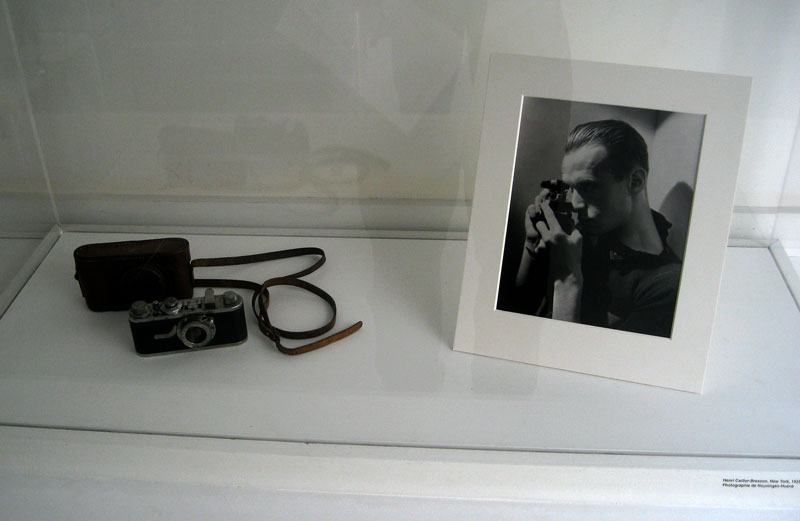
Artists:
http://www.divola.com/
Larry Sultan
http://larrysultan.com/
Michael Light
http://www.michaellight.net/
Jim Goldberg
on his documentary practice
http://youtu.be/BzDbugn4XDw
on Sensitivity and Polaroids
http://youtu.be/3mfMjPkxePc
Henry Wessel
http://en.wikipedia.org/wiki/Henry_Wessel,_Jr.
Todd Hido
http://en.wikipedia.org/wiki/Todd_Hido
Week 7
date:
Adobe TV Online Resources for Learning Photoshop - Review Episodes
http://tv.adobe.com/watch/learn-photoshop-cs6/what-is-photoshop-cs6/
http://tv.adobe.com/show/learn-photoshop-cs6/
- Contact Sheet : 5-15 Images in sequence which illustrate the side effects of shutter speed / time
value selections. - (7)
Shutter / Time Values:
Fig 1
Student Work :
Motion Blur Spring 2015
http://www.basearts.com/curriculum/studentwrk/OnlineSpring2015/Art82Spring2015MotionBlur/
Photography - EXAMPLE FILES - Shooting Assigments
Bracketing
Equivalents (Shutter and Aperture side effects)
Wrap up current technical experiments
Discussion : Adams, Weston and Cartier-Bresson
Reading:
Italiano Calvino - Adventures of a Photographer
Artists:
Robert Mapplethorpe
http://www.pbs.org/video/2365747778/
Lauren Greenfield
http://www.laurengreenfield.com/
Week 8
date:
Essential Layer and Masking Processes in Photoshop.pdf
http://www.vivianmaier.com/
http://en.wikipedia.org/wiki/Vivian_Maier
http://www.vivianmaier.com/film-finding-vivian-maier/
-------Misc.
http://www.vivianmaierprints.com/vivian-maier-images.html
Chicago Tonight Series:
http://chicagotonight.wttw.com/2012/07/31/vivian-maier
http://chicagotonight.wttw.com/2012/08/02/searching-vivian-maier
http://chicagotonight.wttw.com/2012/08/01/meteoric-rise-vivian-maier
BY ROSE LICHTER-MARCK
http://www.newyorker.com/culture/culture-desk/vivian-maier-and-the-problem-of-difficult-women
http://www.pbs.org/newshour/bb/bringing-portrait-private-artist-vivian-maier-big-screen/
PBS - From glamorous to ordinary, Vivian Maier’s street photography captured America’s mid-century urban life- BY DAVID COLES
http://www.pbs.org/newshour/art/from-streets-scenes-of-the-50s-and-60s-to-neighborhood-characters-photographer-vivian-maier-captured-it-all/
Week 9
date:
This weeks shooting assignment requires that you configure your camera for Camera RAW capture. This is a setting found in the image Image Quality menu. When shooting in Camera RAW you can generate both a RAW file and a JPEG file - the resulting images are displayed as B/W in the LCD but in editing will contain all color channels and data. If you are not using either Adobe Photoshop or Lightroom - you may want to shoot in this dual file mode so that you will have access to the JPEGs prior to processing. Note: all manufacturers generally include a software application for converting RAW files.
What makes the images suitable for black and white?
Why shoot in black and white when you can shoot full color?
----------
http://www.lynda.com/Photoshop-CS5-tutorials/Foundations-of-Photography-Black-and-White/80300-2.html
From: Photoshop Artist in Action: Tim Grey's Abandoned Farmhouse with Tim Grey
http://www.lynda.com/Photoshop-tutorials/Converting-black-white/123556/133465-4.html
Converting color to black and white with Julieanne Kost
http://www.lynda.com/Photoshop-tutorials/Converting-color-black-white/122999/137813-4.html
Black and White with Lightroom and Photoshop with Bryan O'Neil Hughes
http://www.lynda.com/Photoshop-tutorials/Thinking-black-white/122444/131805-4.html
- Contact Sheet : 10-12 selected images alternating b/w & color
_ Previsualization / Exposure, Tonal Considerations
Diane Arbus *see below
William Klein
Richard Prince
Hiroshi Sugimoto
http://www.sugimotohiroshi.com/portfolio.html
Diane Arbus - https://en.wikipedia.org/wiki/Diane_Arbus
Previously Unseen Arbus, Unearthed Years After Her Death
http://www.nytimes.com/2016/07/15/arts/design/diane-arbus-met-breuer-in-the-beginning.html
http://www.nytimes.com/interactive/2016/05/29/arts/design/diane-arbus-photos-unseen.html
http://www.nytimes.com/2016/05/29/arts/design/how-diane-arbus-became-arbus.html
http://www.nytimes.com/2016/07/10/arts/design/diane-arbus-the-early-years.html
Week 10
Mid-Term Critiques - 5 pnts
Each portfolio subject should contain 20 images for a
total portfolio size of 60 images. This is a fully digital portfolio
no printed submissions are necessary although, alternative approaches to the final submission are encouraged. Each subject should be in a seperate folder
within your organized home directory on the art server.
Assignment:
- All shooting and software assignments should be uploaded to your assignments directories according to classroom directions. -- see summary below.
- Complete the Midterm Evaluation
Form <-- click here
5 Images - should represent beginnings of portfolio subjects either content
or technique.
Stephen Shore
http://en.wikipedia.org/wiki/Stephen_Shore
Sophie
Calle
http://www.egs.edu/faculty/sophie-calle/biography/
Uta Barth
http://utabarth.net/
John Baldessari
http://www.pbs.org/art21/artists/john-baldessari/
(1) - Initial 5-10 Digital Camera images
between the first and the second class meeting - bring these to share on the 2nd class meeting.
-Feel free to experiment, try to find the lowest
level of light possible to render a readable image.
(3) - Beginning Exposures
(4) - Bracketing Exposures
3 Subjects - 5-15 exposures for each with alternate exposure. -
5-15 Images which illustrate the side effects of aperture selections. -
(6) -
Equivalents: Motion / Blur
5-15 Images which illustrate the side effects of shutter speed / time
value selections. -
(7) - Contact Sheets of Brackets/Equivalents
Create a minimum of 3 contact sheets documenting bracketing exposure experiments. -
(8)- Shooting for Grayscale / Black and White
4-8 images you make which would be appropriate to convert to gray scale - include both full color and grayscale image
(9) - Critique - Make presentation of representative selection of your portfolio subjects (5-10 of each at minimum 3 times throughout the course.
William Klein
http://aperture.org/blog/magazine-interview-william-klein/
Lorna Simpson
Bernd and Hilla Becher
Aperture Rememberance
http://aperture.org/blog/remembrance-hilla-becher-tk-2015/
Reading:
Robert Adams - Truth - http://www.basearts.com/curriculum/PDF/Readings/RobertAdamsTruth.pdf
Robert Adams - Beauty - http://www.basearts.com/curriculum/PDF/Readings/RobertAdamsBeauty.pdf
Robert Adams - Good News - http://www.basearts.com//curriculum/PDF/Readings/Rbt.Adams.GoodNews.pdf
Robert Adams - Collegues - http://www.basearts.com//curriculum/PDF/Readings/RobertAdams.Collegues.pdf
Susan Sontag - Melancholy Objects - http://www.basearts.com//curriculum/PDF/Readings/SusanSontagMelancholyRev2.pdf
Week 11
date:
Good Alternative Manufacturer of speedlite flash units
http://www.hkyongnuo.com/e-index.php
Lecture/Lab :
Advanced techniques:
Camera Raw
Lightroom
Portrait & Controlled Light
Working with Ambient Light
Flash
Photoshelter - Lighting Handout
-------------------
Harold Edgerton
http://edgerton-digital-collections.org/
Interview with Martin Schoeller
George Hurrell
http://georgehurrell.com/gallery/
Richard Avedon
Irving Penn

Philippe Halsman - http://en.wikipedia.org/wiki/Philippe_Halsman - http://www.smithsonianmag.com/arts-culture/10022756.html
Seeing through Photographs, Produced by The Museum of Modern Art
Although taking, sharing, and viewing photographs has become second nature for many of us, our regular engagement with images does not necessarily make us visually literate. This course aims to address the gap between seeing and truly understanding photographs by introducing a diversity of ideas, approaches, and technologies that inform their making. In this course you will look closely at photographs from the collection of The Museum of Modern Art and hear a variety of perspectives on what a photograph is and the ways that photography has been used throughout its nearly 180 year history: as a means of artistic expression, as a tool for science and exploration; as an instrument of documentation; to tell stories and record histories; and as a mode of communication and critique in our ever increasingly visual culture.
Adobe Lightroom
Camera Raw

Resource Links for Camera Raw and HDR - plugins/extensions/software
Enhancing Raw Images
http://tv.adobe.com/watch/learn-photoshop-cs6/enhancing-raw-images/
Easily merge JPEGS into a 32-bit TIFF you can open in Photoshop with access to the full controls of Camera Raw.
http://tv.adobe.com/watch/cs6-creative-cloud-feature-tour-for-web/32bit-hdr-and-camera-raw/
Recovering detail in raw images by Richard Harrington
http://tv.adobe.com/watch/learn-photoshop-cs5/recovering-detail-in-raw-images/
Adobe Camera Raw workflow by Russell Brown -
http://av.adobe.com/russellbrown/ACRBridgeToBridge_SM.mov
Develop Module Introduction
http://www.lynda.com/Lightroom-tutorials/Develop-module-overview/124393/141813-4.html
http://www.lynda.com/Lightroom-tutorials/Understanding-white-balance-color-temperature/124393/141819-4.html
Creating a Contact Sheet:
http://tv.adobe.com/watch/learn-lightroom-5/creating-a-contact-sheet/
Using the Histogram to Correct Exposure
http://www.lynda.com/Lightroom-tutorials/Using-histogram-correct-exposure/124393/141827-4.html
http://www.lynda.com/Lightroom-tutorials/Understanding-vibrance-saturation/124393/141836-4.html
12date:
Lab:
Printing continues through to the end...
Lecture:
Photoshop:
Pdrinting
Processing a Digital Image for PRINT rev4.13.pdf
Printer Profile File Names: profilenames
Additional Printing Resources:
Device/Paper Profiles - additional resources
http://www.basearts.com/Res.Printing.htm
and
Color Management Resources:
http://www.basearts.com/curriculum/color/basearts-Photography-color.html
- see contents of directory listing below for various white papers:
htttp://www.basearts.com/curriculum/PDF/ColorManage
Printing Demonstration - Epson R1900
Printer
:
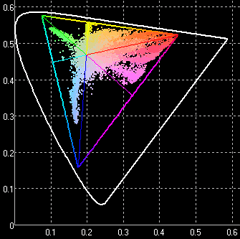
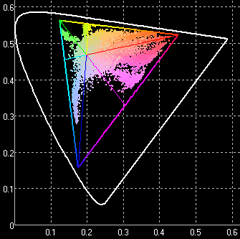
Surface/Finish
Texture
Color
Weight
Assignment:
Printing
3-5 prints - 5 pnts. - 8x10
minimum - (11)
Francesca Woodman
https://en.wikipedia.org/wiki/Francesca_Woodman
Sharing a Guarded Legacy - NY Times 2011
http://www.nytimes.com/2011/12/04/arts/design/francesca-woodman-retrospective.html
Mona Kuhn
https://youtu.be/RDngAUrn-Pk
Zoe Leonard - https://en.wikipedia.org/wiki/Zoe_Leonard
Zoe Strauss - https://en.wikipedia.org/wiki/Zoe_Strauss
Alice Shaw
http://www.flysfo.com/museum/exhibitions/alice-shaw-exalted-landscape
Reading:
A Short Course in Digital Photography: Chapter 6
--------
Sample Packs of Inkjet Paper are required for Printing -
Available now at Jeremiah's Photo Corner - $ 10.75
Jeremiah's Photo Corner
http://www.jeremiahsphotocorner.com/Jeremiahs_Photo_Corner/Welcome!.html
----------------------------
http://www.basearts.com/Res.Printing.htm
http://www.digitalartsupplies.com
The purpose of the ICC is to promote the use and adoption of open, vendor-neutral, cross-platform color management systems.
The ICC encourages vendors to support the ICC profile format and the workflows required to use ICC profiles.
http://www.color.org/index.xalter
http://www.color.org/iccprofile.xalter
http://www.color.org/resource2.xalter - Resource Center
-----------------
Local printers - Santa Rosa
The Digital Grange
http://www.digitalgrange.com/
Jeremiah's Photo Corner
http://www.jeremiahsphotocorner.com/Jeremiahs_Photo_Corner/Welcome!.html
Color Folio
http://colorfolio.com/index.htm
Skylark Images
http://www.skylarkimages.com/
The Lab
http://www.thelabsantarosa.com
http://www.urbandigitalcolor.com/
http://raykophotocenter.com/
http://www.dickermanprints.com/
http://www.photoworkssf.com/
<
http://www.basearts.com/curriculum/PDF/ - see contents for various PDFs
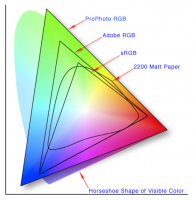
http://www.freestylephoto.biz/inkjet
http://www.freestylephoto.biz/static/pdf/catalogs/fs_creative_imaging_catalog.pdf
Freestyle - Inkjet Comparison, Ratings and Reviews
http://www.freestylephoto.biz/inkjet/paper-ratings
Inkjet Papers Glossary
http://www.freestylephoto.biz/inkjet/glossary
Week 13
date:
Printing continues through to the end...
Lecture:
Photoshop:
Printing
Processing a Digital Image for PRINT rev4.13.pdf
Printer Profile File Names: profilenames
Assignment:
(10) - Self Portrait - Selfie (10)Try a variety of techniques and poses. You are you own best model. You know exactly what you want you to do. Experiment wih various strategies; self timer, hand held, reflection.
(Variation on
The Selfie - Create a series of 6 images of your self presented in the front of significant locations from your life. Try to create an overall sense of context for the sequence.
- Work, Home, Hobby, Nationality?) see : Tseng Kwong Chi
http://www.tsengkwongchi.com/
- Aperture, Self Portraiture in the First-Person Age,
http://aperture.org/blog/self-portraiture-first-person-age/
http://en.wikipedia.org/wiki/Seydou_Ke%C3%AFta_%28photographer%29
http://en.wikipedia.org/wiki/Malick_Sidib%C3%A9
Obituary:
http://www.theguardian.com/artanddesign/gallery/2016/apr/16/malick-sidibe-1936-2016-in-pictures
http://fr.wikipedia.org/wiki/Mama_Casset
Week 14
date:
Printing continues through to the end...
Lecture:
Lens Selection:
Link
to external sites of interest regarding lens selection
DPReview Lens Reviews
http://www.dpreview.com/lensreviews/
DP Review Lens Widget:
http://www.dpreview.com/lensreviews/
Tilt- Shift: A DIY guide
http://cow.mooh.org/projects/tiltshift/
Angle of View:
Fig 1
Assignment:
Critique - (12) -
Make presentation of representative selection of your portfolio subjects
(5-10 of each at minimum 2-3 times throughout the second half of course.
Rahubir Singh - *see wikipedia also
http://www.basearts.com/curriculum/masters/Raghubir Singh/
Reading:
Photographs Not Taken Jim Goldberg
- from Photographs Not Taken: A Collection of Photographers' Essays,
Edited by Edited by Will Steacy, daylight Community Arts Folundation 2012
Bokeh
http://www.bhphotovideo.com/explora/photography/tips-and-solutions/understanding-bokeh
Depth of Field and Bokeh - more of the science from Zeiss Camera Lens Division, by H.H. Nasse.
http://basearts.com/curriculum/PDF/TechHandouts/ScienceofBokeh.pdf
------------
Additional Lens review sources:
Thom Hogan for Nikon equipment reviews

Foundations of Photography: Specialty Lenses
From ultra-wide angle to ultra-telephoto to macro, tilt-shift and more, discover the creative options that specialized lenses and attachments provide.
http://www.lynda.com/Photoshop-tutorials/Foundations-Photography-Specialty-Lenses/111233-2.html

Foundations of Photography: Lenses
Shows how to understand, choose, and properly use lenses.
http://www.lynda.com/Photography-tutorials/foundations-of-photography-lenses/76336-2.html
Week 15
date:
Printing continues through to the end of the semester...
Composition
Text - Typography
Assignment:
5-15 images of light - (12) - consider the characteristics of the light situations you are encounter.
Images with good or interesting light conditions - focus on the light (diffuse, sharp, moody?)- not the content of the image
Is there something within the light you could replicate with artificial means?
Alternative: At the edges of light and shadow - Create a series of images exploring the contrast at the edges between shadow and light. Experiment with exposure latitude, extremes between 10am and 2pm with direct natural light. Try the Golden Hour, the Blue Hour.
Nathon Lyons
http://museum.icp.org/museum/exhibitions/nathan_lyons/index.html
http://en.wikipedia.org/wiki/Jenny_Holzer
Rule of Thirds
http://digital-photography-school.com/blog/rule-of-thirds/
More on the Rules of Photography
http://macteens.com/magazine/features/fullstory/the_rules_of_photography/
Holding your Camera at an Angle
http://digital-photography-school.com/blog/hold-your-camera-on-an-angle/
Rules for Landscape Photography
http://digital-photography-school.com/blog/4-rules-of-composition-for-landscape-photography/
Diagonal Lines
http://digital-photography-school.com/blog/using-diagonal-lines-in-photography/
Converging Lines
http://digital-photography-school.com/blog/converging-lines/
Foreground
http://digital-photography-school.com/blog/pay-attention-to-foregrounds/
Framing
http://digital-photography-school.com/blog/framing-your-shots-photography-composition-technique/
----------------
Rule of Thirds
http://en.wikipedia.org/wiki/Rule_of_thirds
http://en.wikipedia.org/wiki/Image:Rule_of_thirds_1845_George_Field_Chromatics.png
Golden Mean
http://en.wikipedia.org/wiki/Golden_ratio
http://www.cambridgeincolour.com/tutorials.htm
Week 16
date:
Lecture:
- Respecting the work of others
Copyright and Legal Rights and Responsibilities Resources:
Legal and Photorelease - Resources Listing
PDFs Legal Advice - Photographers Rights - pdfs
Model Release Examples - plain text
PDN: What Photographers Need to Know About Model Releases
http://www.pdnonline.com/features/What-Photographers-N-10515.shtml
Three experts explain when and why you need model releases, including a variety of uses where, without a signed release, photographers can create trouble for themselves and their clients.
Photoshelter Guide to Copyright /copyright
------------
Usage and Licensing:
American society of Media Photographers (National) http://asmp.org/
American society of Media Photographers (Local)
http://www.asmpnorcal.org/
Critique - (12) -
Make presentation of representative selection of your portfolio subjects
(5-10 of each at minimum 2-3 times throughout the second half of course.
Margaret Bourke-White
Tina Modotti
Imogen Cunningham
Nan Goldin - Tate Shots-https://youtu.be/r_rVyt-ojpY
Sally Mann
Sherry Levine
Judy Dater
Annie Liebovitz
Graciela Iturbide
http://www.photoshelter.com
http://www.smugmug.com
http://www.zenfolio.com/us
http://www.livedrive.com/
http://www.carbonite.com
http://www.lulu.com
http://www.blurb.com
http://www.customink.com
COMMERCIAL / LOCAL:
http://www.svenwiederholt.com/
http://www.peterkoval.com/
http://www.jockmcdonald.com/
Week 17
date:
Business - Usage and Licensing (GETTING PAID)
American society of Media Photographers
American society of Media Photographers
(Local) - http://www.asmpnorcal.org/
2016-photo-business-plan-workbook
Transitioning from Assistant to Pro Photographer: Free White Paper
In this useful packet, assistants explain how they made the leap to shooting
for their own clientele and managed the financial challenges of their first year in the business.
You can download the PDF here.
Photojojo:
Starting Your Photo Biz… Part 1: You Sure ‘Bout That?
http://photojojo.com/content/photojojo-original/starting-photo-business/
Starting Your Photo Biz… Part 2: What’s In a Name?
http://photojojo.com/content/photojojo-original/photo-business-name/
Starting Your Photo Biz… Part 3: The Nitty-Gritty Business Details
http://photojojo.com/content/photojojo-original/starting-photo-business-details/
Starting Your Photo Biz… Part 4: Fame and Fortune
http://photojojo.com/content/photojojo-original/photo-business-marketing/
Week 18
date:
Final
Portfolio, Presentation and Critique(12)
Presentations of selections from individual portfolios 20 images. = 10
pnts.
Final Exam is here --> TEST
Reading:
dpBestflow / American society of Media Photographers / Best Practices Resource:
http://www.dpbestflow.org/
Walter Bejamin, "The Work of Art in the Age of Mechanical Reproduction", 1936 - Excerpt translanted by Harry Zohn
Shooting Assignments Summary
(1) - Initial 5-10 Digital Camera images
between the first and the second class meeting - bring these to share on the 2nd class meeting.
-Feel free to experiment, try to find the lowest
level of light possible to render a readable image.
(3) - Beginning Exposures
Point and Shoot Exposure Adjustment - Working with the half-step shutter lock and/or AF-L
create 3-5 exposures of a given scene showing + and - alternative exposure adjustments. (3)
(4) - Bracketing Exposures
3 Subjects - 5-15 exposures for each with alternate exposures.
5-15 Images which illustrate the side effects of aperture selections.
(6) -
Equivalents: Motion / Blur
5-15 Images which illustrate the side effects of shutter speed / time
value selections.
(7) - Contact Sheets of Brackets/Equivalents
Create a minimum of 3 contact sheets documenting bracketing exposure experiments.
(8)- Shooting for Grayscale / Black and White
4-8 images you make which would be appropriate to convert to gray scale - include both full color and grayscale image
(9) - Critique I - Presentation of a representative selection of your portfolio subjects (5-10 of each at minimum 3 times throughout the course.
(Variation on
The Selfie - Create a series of 6 images of your self presented in the front of significant locations from your life. Try to create an overall sense of context for the sequence.
- Work, Home, Hobby, Nationality?) see : Tseng Kwong Chi http://www.tsengkwongchi.com/
Aperture, Self Portraiture in the First-Person Age, http://aperture.org/blog/self-portraiture-first-person-age/
5-15 images of light -- consider the characteristics of the light situations you are encounter.
Images with good or interesting light conditions - focus on the light (diffuse, sharp, moody?)
(12) - Critique II - Show progressive state of your portfolio.
(13) - Final
Portfolio, Presentation and Critique - 1 Subject Presentation / 3 Subjects Total
3 subjects / 20 images each = 60 Images Total
Cropping 5-n-1 - Take an existing file and crop to create 5 variations on the composition. Focus is on re-framing and composing. Not compositing.
Composite - 1 in 5 - Create an image file from the components or pieces of minimum 5 image files. Create multiple variations on the composition at will.
