Schedule
(subject to change)
http://www.basearts.com/L2-pages/photography.html
Syllabus Overview Expectations, Requirements, Objectives, Best Practices.
Assignment:
- Bring in a minimum 5 images in any form to the second
class meeting- representing your interests, motivations in photography.
- Email
john@basearts.com with your current email address
- include SRJC Digital Photo and your section number in the subject line.
- Locate and Read Camera Manual - Cover to Cover
Begin JOURNAL of questionable functions, settings, usage.
- Set Camera to highest resolution / lowest compression.
- TURN OFF THE FLASH!
- Bring Camera to second class meeting with cables (usb/firewire), or card reader.
Sites:
Northbay Photo Supply (Santa Rosa, based photo supply)
http://www.photosupply.com
location map
http://www.photosupply.com/aboutusindex.htm
Freestyle Photographic Supplies
http://www.freestylephoto.biz/e_main.php
B and H Photo Video
http://www.bhphotovideo.com/
-------------------------------------------------------------
Masters of Photography - Good starter site for Analogue Masters
http://www.masters-of-photography.com/
Lomographic
Society
http://www.lomographics.com
Camera Reviews
http://dpreview.com
www.steves-digicams.com
http://www.keh.com
Lecture:
Digital Technology
Camera / Scanner
Scanning Procedures
Transferring images from camera/media to system.
Begin fundamentals of camera technology.
Lab:
Establish Home Directories
Work with camera connection / file transfer
Assignment:
Objects for Scanning - 3 Dimensional Objects as well as prints or flat
art that you may want to digitize.
Review Historical Photograms/Montage works:
Photograms
and Montage Samples
---
Shooting in Low Light without a flash.
Feel free to experiment, try to find the lowest level of light possible
to render a readable image.
Depending on what you may or may not know regarding ISO, experiment
with this setting in your camera as well.
Artists:
Lazlo
Moholy-Nagy
Man Ray
Bruce Conner
David Hockney
Olivia Parker
http://oliviaparker.com/newindex.php
Reading:
Camera Manuals continued - journal with questions/notes from the manual.
Digital Camera Review - Technical Glossary
http://www.dpreview.com/learn/?/Glossary/
http://www.dpreview.com/learn/?/Glossary/Camera_System/
LOCAL
GALLERIES:
A Street Gallery
312 South A St., Santa Rosa
Arts Council of Sonoma County
529 Fifth St, Santa Rosa
www.sonomaarts.com
Sonoma County Museum
425 7th Street, Santa Rosa
www.sonomacountymuseum.org
Santa Rosa Junior College Art Gallery
Bussman Hall,
Santa Rosa
Sebastopol Center for the Arts
6780 Depot Street Sebastopol
www.sebarts.org
SF Camerawork
http://www.sfcamerawork.org
Robert Koch Gallery
http://www.kochgallery.com/
Fraenkel
Gallery
http://www.fraenkelgallery.com
49 Geary Street
San Francisco, CA 94108
Map
Hours:
Tuesday - Friday: 10:30 - 5:30
Saturday: 11 - 5
(415) 981-2661 p.
(415) 981-4014 f.
mail@fraenkelgallery.com
Haines
Gallery
http://www.hainesgallery.com
49 Geary Street, Suite 540
San Francisco, CA 94108
Tel: 415-397-8114
Fax: 415-397-8115
info@hainesgallery.com
Tuesday - Friday 10:30am - 5:30pm
Saturday 10:30am - 5:00pm
Urban Digital Color / Gallery 16
http://www.urbandigitalcolor.com/gallery16/galleryframe.html
Lecture:
Camera Operation
Photoshop Introduction
- File Browser - Bridge
- File Types, Format
Lab
First File Transfers
Assignment:
Review Low Light Images
Bracketing Exposures -
3 Subjects -
3-5 exposures for each with alternate exposure.
1st exposure according to meter reading.
2nd + .5 half step greater aperture/shutter selection or more exposure (over)
3rd + 1 whole step (full stop) greater aperture/shutter selection (over)
4th .5 half step smaller aperture/shutter selection or less exposure (under)
5th - 1 whole step smaller aperture/shutter selection or less exposure (under)
------------------------
Experiment with White Balance Bracketing.
Artists:
Eadweard Muybridge
Paul
Strand
Eugene Atget
Hiroshi Sugimoto - Exhibition @ the de Young until Sept. 23 - http://www.thinker.org/deyoung/index.asp
Sites:
Photo Sharing
http://www.dpchallenge.com
http://www.flickr.com/
http://www.slide.com
http://www.kodakgallery.com/
http://www.snapfish.com/
http://www.shutterbook.com/home/
http://www.deviantart.com/
http://www.zoto.com/
Lecture:
-
File Browser - Adobe Bridge Intro
- Photoshop Intro
Lab:
Assignment:
Depth of Field
3-5 Images which illustrate the side effects of aperture selections.
Aperture:
Fig. 1
Fig. 2
Wikipedia Entry:
http://en.wikipedia.org/wiki/Zone_System
Depth of Field Calculator
http://www.dofmaster.com/dofjs.html
Discussion:
Artists:
Edward Weston
Minor White
Ansel Adams
FRED ARCHER
Robert Adams
Sites:
EDUCATOR'S GUIDE: INTIMATE NATURE, PHOTOGRAPHS FROM THE ANSEL ADAMS ARCHIVE
http://www.creativephotography.org/education/guides/aaguide/zonesys.htm
Lecture:
Photoshop:
PS Best Practice #1 - Duplicate the pixel based background layer as
first step on opening a .jpeg.
-
Contact Sheet
- Automation Tools
- Layers Palette Introduction
- Adjustment Layers
- Levels Adjustment Layers
Lab:
Assignment:
Equivalents
Motion / Blur
3-5 Images which illustrate the side effects of shutter
speed / time value selections.
Shutter / Time Values:
Fig 1
Reading:
Artists:
Henri Cartier-Bresson
John Divola
Uta Barth
Hiroshi Sugimoto
Sites:
Lecture
Photoshop:
PS Best Practice #2 - All adjustments to adjustment layers - no pixel
damage.
- Curves - Adjustment Layers
- Channel Mixer- Adjustment Layers
Shadows and Hightlights
Working with layers as masks
Size/Resize/ Resolution
Lab:
Adobe Instructional Resources Pages
http://www.adobe.com/education/instruction/main.html
---
Artists:
Henry Wessel
http://www.renabranstengallery.com/wessel.html
Stephen Shore
Todd Hido
Larry Sultan
Sites:
Lecture
Photoshop:
- Working with and around Selections
- Photo Filters- Adjustment Layers
- Sharpening
Unsharp Mask
- History Brush
Lab
Assignment:
Critique - 5
pnts.
5 Images - should represent beginnings of portfolio subjects either content or technique.
- contact sheets /
within home directory under "contacts".
Artists:
John Baldessari
Sophie Calle
Nick Waplington
CANDACE GAUDIANI
---
http://www.michaellight.net/
Mid Term Interviews:
Sign up for a time on the Sign-up sheet
Evaluation
Form <--click here
(Please Complete and Submit from your home system)
Photoshop:
- Compositing
- Blending Options
- Roxio Toast
CD and DVD Burning
Critique - 5
pnts.
5 Images - should represent beginnings of portfolio subjects either content or technique.
- contact sheets /
within home directory under "contacts".
Artists:
William
Klein
Lorna Simpson
Richard Prince
David Hockney
Reading:
"Understanding the aesthetics of photography" Jonathan
Bayer
"The Decisive Moment", Henri Cartier Bresson
" A Personal Credo", Ansel Adams
"Leaflet, Written for the Los Angeles Museum", Edward Weston
Mid-Term Interviews - 5 pnts
The midterm interview is mandatory and = to a shooting assignment.Prepare a selection of ideas for you your final portfolio. Write up a brief description of each and submit during the interview. Reference specific images within your home directory if you have images related to the subjects chosen for the final portfolio.
You are only required to show up for the time of your interview.
Evaluation Form <-- click here
Lecture:
Artists:
William Carlos Williams
Sites:
10.23.07
Lecture:
Composition
-tone
-balance
-line
-framing
Lens Selection:
Link to external sites of interest regarding lens selection.
Angle of View:
Fig 1
Lab:
Assignment:
------------------------------------
5 prints - 5
pnts. - 8x10 minimum
---
Assignment:
Added Assignment:
Subject explorations / Framing exercise.
Shoot a minimum of 20 images of a single subject from every angle
and a variety of compositional arrangements.
explore position/ balance/ background/ etc...
Artists:
Bernd and Hilla Becher
Gregory Crewdson
Richard Barnes
Diane Arbus
Jeff Wall
---
Rule of Thirds
http://en.wikipedia.org/wiki/Rule_of_thirds
http://en.wikipedia.org/wiki/Image:Rule_of_thirds_1845_George_Field_Chromatics.png
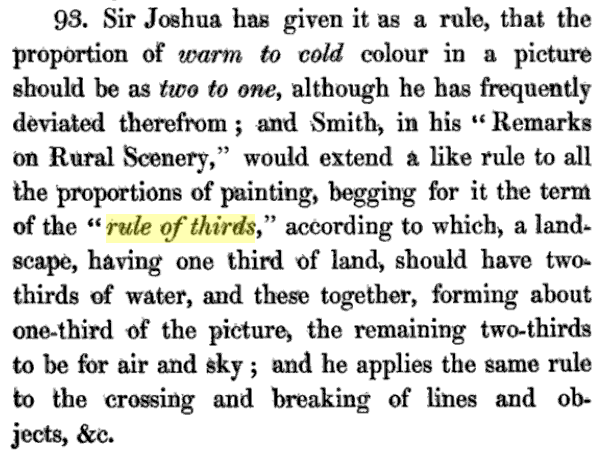
Golden Mean
http://en.wikipedia.org/wiki/Golden_ratio

Photoshop: Printing
Handout - Processing
a Digital Image.pdf
- Resolution (review)
- File Preparation
- Color Management
- Color Modes
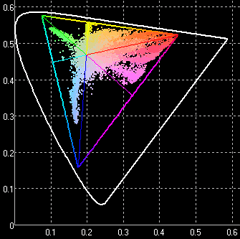
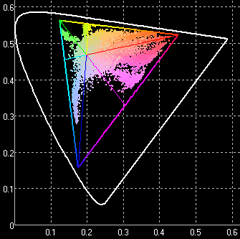
- Papers
Surface/Finish
Texture
Color
Weight
LAB:
Printing
Printing Demonstration - Epson R1800 / 1280 Printer Drivers
Device/Paper Profiles - additional resources
Color
Field Guide - how to install and apply
Epson's ICC Profile
Guide
Red River Paper
-How to Install and apply profiles.Epson(PC)
Red River Color Profiles
-How to Epson(MAC)
Sites:
Review my internet resources re: printing here:
http://www.basearts.com/Res.Printing.htm
PS
Print (LA based commercial printer)
http://www.psprint.com/
Preparing
files for print - Pagemaker, Illustrator
http://www.psprint.com/helpcenter/preparingyourfiles/digitalcheck_pm.asp
Urban
Digtial Color (SF, printer)
http://www.urbandigitalcolor.com/urbandigital/udcframe.html
Digital Art Supplies (San Diego based, print supply )
http://www.digitalartsupplies.com
---------------local printers santa rosa
Northbay Photo Supply (Santa Rosa, based photo supply)
http://www.photosupply.com
location map
http://www.photosupply.com/aboutusindex.htm
The Lab
http://www.thelabsantarosa.com
Lenny Eiger
http://www.eigerphoto.com/index_ep.php
Lecture
Lighting
- Utilizing Ambient Light
- Flash
Photoflex
- Lighting Resources Catalogue and Lessons
Lab:
Critique - Current progress on portfolios
Assignment:
3-5 images of light
- Pre-Visualization
- sensitivity toward the lighting conditions(less focus on subject)
Artists:
Sites:
Review Lens Selection:
Link to external sites of interest regarding lens selection.
Angle of View:
Fig 1
Lecture:
- Review Best Practices Processing a Digital Image
for Print
- Handout - Processing
a Digital Image.pdf
Photoshop
- Sharpening - LAB Color Mode/Luminance Sharpening
Printing continues through to the 12.11...
Additional Printing Resources:
http://www.basearts.com/curriculum/PDF/ - see contents for various PDFs
Lecture:
Flash
Batch and Automation techniques
Review Images of Light
Printing continues through to the 12.11...
Printer Profile File Names:
profilenames
Lecture
Internet Distribution
- Image Ready
- Optimization
Lab
Critique - 5-10 Progress toward final subjects
Printing continues through to the 12.11...
Photo
Sharing
http://www.apple.com/ilife/iphoto/
http://www.dpchallenge.com
http://www.flickr.com/
http://www.slide.com
http://www.kodakgallery.com/
http://www.snapfish.com/
http://www.shutterbook.com/home/
http://www.deviantart.com/
http://www.zoto.com/
Compliments of Dennis De Naut:
www.smugmug.com
Commercial Photographers - Online presence (sampling)
http://www.svenwiederholt.com/
http://www.peterkoval.com/
http://www.nadavkander.com
http://www.jockmcdonald.com/
http://www.milesaldridge.com/
http://www.marcleclef.com/
Artists :
Lynn Hershman Leeson
http://www.lynnhershman.com
George LeGrady
http://www.georgelegrady.com
Lecture:
Legal / Copyright Issues
Protecting your images
Respecting the work of others
Reading:
Electronic
Frontier Foundation
http://www.eff.org
Intellectual Property Online: Patent, Trademark, Copyright
http://www.eff.org/IP/
U.S. Copyright Office
http://www.copyright.gov
Digimarc
www.digimarc.com
http://www.digimarc.com/mypicturemarc/
The
Free Expression Policy Project
http://www.fepproject.org/fepp/fairuseintro.html
Artists:
Sites:
http://en.wikipedia.org/wiki/Model_release
Example Model Release Forms - my boilerplate examples
http://www.basearts.com/curriculum/legal/photo release examples.txt
Dan Hellers very wording primer regarding the release. (who is Dan Heller? http://www.danheller.com/)
http://www.danheller.com/model-release-primer
Photo District News Online Business/Legal Section
http://www.pdnonline.com/pdn/businesslegal/index.jsp
Presentations of selections from individual portfolios 10-20 images. = 10 pnts
Final Exam is here --> TEST