Schedule
(subject to change)
http://www.basearts.com/curriculum/Res.Photo.htm
and
basearts resource menu |
http://www.basearts.com/curriculum/resources.html
Syllabus Overview Expectations, Requirements, Objectives, Best Practices.
Assignment:
- Bring Camera to second class meeting with cables (usb/firewire), or card reader.
- Locate and begin reading Camera Manual - Cover to Cover.
- Set Camera to highest resolution / lowest compression.
- TURN
OFF THE FLASH! Until further notice.
- Make 5-10 Digital Camera images between the first and the second class meeting
- Bring these to share on the 2nd class meeting. - (1)
- Begin JOURNAL of questionable functions, settings, usage, portfolio ideas, reading notes etc...
- Email
john@basearts.com with your current email address
- include SRJC Digital Photo and your section number in the subject line.
Sites:
Local Galleries and Suppliers
Camera Reviews
http://dpreview.com
www.steves-digicams.com
http://www.keh.com
---
Masters of Photography - Good starter site for Analogue Masters
http://www.masters-of-photography.com/
Lomographic
Society
http://www.lomographics.com
Lecture:
Digital Technology
Camera / Scanner
Scanning Procedures - Flat Art
Transferring images from camera/media to system.
Begin fundamentals of camera technology/exposure.
Lab:
Establish Home Directories
Work with camera connection / file transfer
Assignment:
Shooting in Low Light without a flash. - (7)
Feel free to experiment, try to find the lowest
level of light possible to render a readable image.
Depending on what you may or may not know regarding ISO, experiment with
this setting in your camera as well.
Objects for Scanning - 3 Dimensional Objects as well as prints or flat
art that you may want to digitize. - (2)
Review Historical Photograms/Montage works:
Photograms
and Montage Samples
Niko Robinson - Student Scanner work
more scanner work - various
Artists:
Lazlo Moholy-Nagy
Man Ray
Bruce Conner
David Hockney
Olivia Parker
http://oliviaparker.com/newindex.php
Reading:
Camera Manuals continued - journal with questions/notes from the manual.
Digital Camera Review - Technical Glossary
http://www.dpreview.com/learn/?/Glossary/
http://www.dpreview.com/learn/?/Glossary/Camera_System/
Local Galleries and Suppliers
Lecture:
Camera Operation
- Exposure basics
Photoshop Introduction
- File Browser - Bridge
- File Types, Format
Lab
First File Transfers
Assignment:
Bracketing Exposures
3 Subjects - 3-5 exposures for each with alternate exposure. - (3)
1st exposure according to meter reading.
2nd + .5 half step greater aperture/shutter selection or more exposure
(over)
3rd + 1 whole step (full stop) greater aperture/shutter selection (over)
4th .5 half step smaller aperture/shutter selection or less exposure (under)
5th - 1 whole step smaller aperture/shutter selection or less exposure
(under)
------------------------
Experiment with White Balance Bracketing.
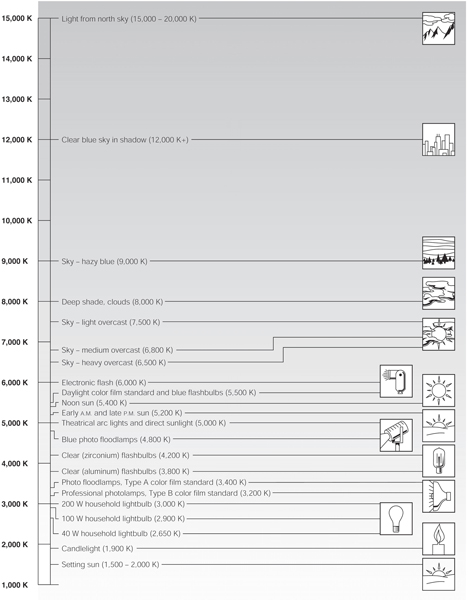
Reading:
Moholy-Nagy - From Pigment to Light - 1936
Artists:
Eadweard Muybridge
Paul Strand
Eugene Atget
Sites:
Lecture
-
Camera Operation
- Exposure basics
- Zone
System Introduction: (Digital Application) Practical
Fig 1
Fig 2
Zone System | Wikipedia Entry:
http://en.wikipedia.org/wiki/Zone_System
Photoshop:
- Exposure basics
- Contact Sheet
- Automation Tools
Lab:
Assignment:
- Equivalents: Depth of Field
3-5 Images which illustrate the side effects of aperture selections. -(4)
Aperture:
Fig. 1
Fig. 2
Wikipedia Entry:
http://en.wikipedia.org/wiki/Zone_System
Depth of Field Calculator
http://www.dofmaster.com/dofjs.html
Artists:
Edward Weston
Minor White
Ansel Adams
FRED ARCHER
Robert Adams
Sites:
The photographs in Intimate Nature: Ansel Adams and the Close View represent an under recognized and rarely examined aspect of Ansel Adams's half-century-long career: his study of the intimate details of nature through the close view of his camera.
http://www.creativephotography.org/education/educatorsGuides/anselAdams/
Other Guides:
http://www.creativephotography.org/education/educatorsGuides/
Lecture:
Camera:
Best Practices
Shot Card Rev.2 for field experiments
Shot Card for field experiments
Photoshop:
PS Best Practice #1 - Duplicate the pixel based background layer as
first step on opening a .jpeg.
- Layers Palette Introduction
- Adjustment Layers
- Levels Adjustment Layers
Photoshop User Guide - 42.6Mb PDF
Lab:
Assignment:
-
Equivalents: Motion / Blur
3-5 Images which illustrate the side effects of shutter speed / time
value selections. - (5)
Shutter / Time Values:
Fig 1
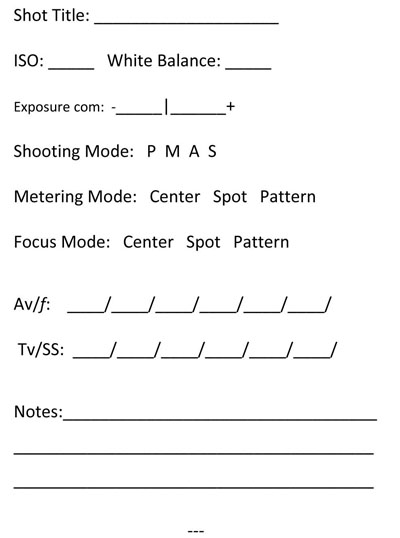
Reading:
Ansel Adams - .pdf - 344KB - 3 pages
Edward Weston - .pdf - 360KB - 3 pages
(first left hand spread of each essay is last page of that essay)
Henri Cartier-Bresson - 234KB
Artists:
Henri
Cartier-Bresson
http://www.magnumphotos.com/Archive/C.aspx?VP=XSpecific_MAG.PhotographerDetail_VPage&l1=0&pid=2K7O3R14T1LX&nm=Henri%20Cartier%20%2D%20Bresson
John Divola
http://www.divola.com/
Uta Barth
http://www.sieshoeke.com/artists/uta-barth
Hiroshi Sugimoto
http://www.sugimotohiroshi.com/portfolio.html
Lecture:
Photoshop:
- Adjustment Layers
- Levels Adjustment Layers
- Histogram
- Size / Resize / Resolution
PS Best Practice #1 - Duplicate the pixel
based background layer as first step on opening a .jpeg.
PS Best Practice #2 - All adjustments to adjustment layers - no
pixel damage.
Assignment:
1st Critique 03.03.09- 10-15 images of your own work - looking toward portfolio subjects. If you haven't made any decisions it could be just images you have made since the beginning of the semester that you believe were good.
---
Contact Sheets of Brackets/Equivalents
Create a minimum of 3 contact sheets documenting bracketing exposure experiments. - (6)
---
Review :
Bracketing
Equivalents (Shutter and Aperture side effects)
Wrap up current technical experiements
Readings:
Artists:
Lauren Greenfield
http://www.creativephotography.org/education/educatorsGuides/girlculturefacultyguide/
Henry Wessel
http://www.renabranstengallery.com/wessel.html
Stephen Shore
http://www.masters-of-fine-art-photography.com/02/artphotogallery/photographers/stephen_shore_13.html
Todd Hido
Larry Sultan
Sites:
Lecture:
Photoshop:
- Curves - Adjustment Layers
- Channel Mixer- Adjustment Layers
- Size/Resize/Resolution
- Shadows and Hightlights
- Working with layers as masks
Assignment:
Artists:
John Baldessari
Sophie
Calle
Nick Waplington
---
http://www.michaellight.net/
Spring Break - March 10-15
Lecture:
- Roxio Toast - CD and DVD Burning
Photoshop:
- Working with and around Selections
- Photo Filters- Adjustment Layers
- Sharpening
Unsharp Mask
- History Brush
- Compositing
- Extract
- Selections - Paths (Pen)
- Blending Options
Lab:
Critiques - 5 pnts.
5 Images - should represent beginnings of portfolio subjects either content
or technique.
Assignment:
Subject explorations / Framing exercise. - (8)
Shoot a minimum of 20 images of a single subject from every angle and
a variety of compositional arrangements.
explore position/ balance/ background/ etc...
Artists:
William Carlos Williams
William Klein
Lorna Simpson
Richard Prince
David Hockney
Reading:
Thursday March 19, 6:30pm - 8:00pm
John LeBaron: On Being a Photographer
Lecture at the Sonoma County Museum
Thursday March 19, 2009
6:30pm - 8:00pm
John LeBaron is a native to Sonoma County & held the title of Chief Photographer at the Press Democrat for 15 years and taught photography at the SRJC for over 30 years. LeBaron will speak about his unique perspective as a keen observer of landscape, people, and their creations.
Tickets: $8 students
03.24.09
Mid-Term Interviews - 5 pnts
The midterm interview is mandatory and = to a shooting assignment.
Prepare a selection of ideas for you your final portfolio.
Write up a brief description of each and submit during the interview.
Reference specific images within your home directory if you have images
related to the subjects chosen for the final portfolio.
You are only required to show
up for the time of your interview.
If you haven't signed up email me for a time.
Evaluation
Form <--click here
(Please Complete and Submit from your home system)
Photoshop:
Printing
Process to Print Handout
Processing
a Digital Image.pdf (for print)
----
Printing Demonstration - Epson R1800 / 1280
- Sharpening
- LAB
Color Mode/Luminance Sharpening
Printer
:
- Resolution (review)
- File Preparation
- Color Management
- Color Modes
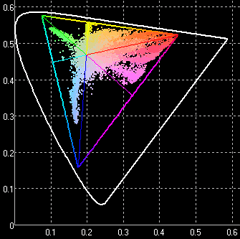
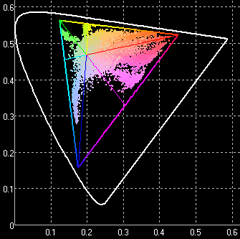
-
Papers
Surface/Finish
Texture
Color
Weight
- Random Photoshop tools
- ruler
- skew/perspective Tranformations for barrel or pincushion distortion (not parallax) see ref:
http://en.wikipedia.org/wiki/Image_distortion
- Text - Typography
Text tools
Vector graphics
Assignment:
Printing
5 prints - 5 pnts. - 8x10
minimum - (9)
Lab:
Printing continues through to the end...
Additional
Printing Resources:
http://www.basearts.com/curriculum/PDF/ - see contents for various PDFs
Artists:
Jeff Wall
Bernd and Hilla Becher
Gregory Crewdson
Richard Barnes
Device/Paper Profiles - additional resources http://www.basearts.com/Res.Printing.htm
Device/Paper
Profiles - additional resources
http://www.epson.com/profiles
http://www.moabpaper.com/profiles
http://www.ilfordpaper.com/profiles
http://www.inkpresspaper.com/ profiles
http://www.redrivercatalog.com/profiles/index.htm
-----------------
Print Permanence
- An Epson White Paper -
http://www.epson.co.jp/e/technology/print_permanence_basics.htm
Color
Field Guide - how to install and apply
Epson's ICC
Profile Guide
Red River Paper
-How to Install and apply profiles.Epson(PC)
Red River Color Profiles
-How to Epson(MAC)
Digital Art Supplies (San Diego based, print supply )
http://www.digitalartsupplies.com
PS Print (LA based commercial printer)
http://www.psprint.com/
Preparing files for print - Pagemaker, Illustrator
http://www.psprint.com/helpcenter/preparingyourfiles/digitalcheck_pm.asp
---------------local printers santa rosa
Northbay Photo Supply (Santa Rosa, based photo supply)
http://www.photosupply.com
location map
http://www.photosupply.com/aboutusindex.htm
Skylark Images
http://www.skylarkimages.com/
The Lab
http://www.thelabsantarosa.com
Lenny Eiger
http://www.eigerphoto.com/index_ep.php
Lecture:
- Lens - Handout
Angle of View:
Fig 1
- Lighting
- Utilizing Ambient Light
- Flash
- Composition
-tone
-balance
-line
-framing
Lab
Critique - Current progress on portfolios - (5 pnts)
------------
Assignment:
3-5 images of light - (10)
- Pre-Visualization
- sensitivity toward the lighting conditions(less focus on subject)
Artists:
Diane Arbus
Jeff Wall
Richard Barnes
Daido Moriyama
http://en.wikipedia.org/wiki/Moriyama_Daido
Harold Edgerton
Richard Avedon
Irving Penn
Reading:
Susan Sontag - Plato's Cave
-----
http://www.cambridgeincolour.com/tutorials.htm
http://www.cambridgeincolour.com/tutorials/camera-lenses.htm
http://www.cambridgeincolour.com/tutorials/hyperfocal-distance.htm
Rule of Thirds
http://en.wikipedia.org/wiki/Rule_of_thirds
http://en.wikipedia.org/wiki/Image:Rule_of_thirds_1845_George_Field_Chromatics.png
Golden Mean
http://en.wikipedia.org/wiki/Golden_ratio
Lecture:
Camera RAW
Wed. 04.16.09
Graton Shooting Field Trip:
We will rendevous in on the main thoroughfare in Graton, CA at 9:30 am Wed. April 16th the light gets too hot by 11:30 or 12 which is when we will end.
Directions to Graton from the JC :
http://www.mapquest.com/maps?1c=Santa+Rosa
Reading :
Camera Raw:
dcraw is an open source computer program which is able to read numerous raw image formats, typically produced by high-end digital cameras. dcraw converts these images into the standard PPM and TIFF image formats. This conversion is sometimes referred to as developing a raw image (by analogy with the process of film development) since it renders raw image sensor data (a "digital negative") into a viewable form.
http://en.wikipedia.org/wiki/Dcraw
--------
The Unidentified Flying Raw (UFRaw) is a utility to read and manipulate raw images from digital cameras. It can be used on its own or as a Gimp plug-in. It reads raw images using Dave Coffin's raw conversion utility - DCRaw. UFRaw supports color management workflow based on Little CMS, allowing the user to apply ICC color profiles. For Nikon users UFRaw has the advantage that it can read the camera's tone curves. Even if you don't own a Nikon, you can still apply a Nikon curve to your images.
Gimp plugin to decode RAW
http://en.wikipedia.org/wiki/UFRaw
GUI Ports:
Windows
http://www.wizards.de/rawdrop/
MacOSX
http://www.frostyplace.com/dcraw/
Handouts
http://www.basearts.com/curriculum/PDF/CameraRaw/
Reading:
Lecture
Automation / Scripting
Internet Presence / Websites
- Batch and Automation
- Image Ready
- Optimization
Text - Typography
- Text tools
- Vector graphics
Lab
Critique - 5-10 Progress toward final
subjects
Review images of light.
Printing continues ...
Photo Sharing
http://www.webshots.com
http://www.dpchallenge.com
http://www.flickr.com/
http://www.slide.com
http://www.kodakgallery.com/
http://www.snapfish.com/
http://www.shutterbook.com/home/
http://www.deviantart.com/
http://www.zoto.com/
http://www.smugmug.com
http://www.apple.com/ilife/iphoto/
Commercial Photographers - Online presence (sampling)
http://www.svenwiederholt.com/
http://www.peterkoval.com/
http://www.nadavkander.com
http://www.jockmcdonald.com/
http://www.milesaldridge.com/
http://www.marcleclef.com/
Artists :
Lynn Hershman Leeson
http://www.lynnhershman.com
George LeGrady
http://www.georgelegrady.com
John Maeda
http://www.maedastudio.com/
http://dbn.media.mit.edu/
http://www.maedastudio.com/indexold.html
http://acg.media.mit.edu/people/maeda/
Ted Nelson
http://www.iath.virginia.edu/elab/hfl0155.html
http://xanadu.com/
http://ted.hyperland.com/
Lev Manovich
http://www.manovich.net/bio_00.htm
http://www.manovich.net/
http://en.wikipedia.org/wiki/Lev_Manovich
Victoria Vesna
http://www.bodiesinc.ucla.edu/
Timothy Druckrey
http://users.rcn.com/druckrey/
http://users.rcn.com/druckrey/texts.html
Lecture:
Legal / Copyright Issues
Protecting your images
Respecting the work of others
Legal and Photorelease - Handout
Photographers Rights - pdfs
Photography - Model Release Examples
Wed. 04.29.09 - 9 a.m.
Shooting Opportunity:
Sonoma Horticultural Nursery
3970 Azalea Avenue Sebastopol, CA 95472
>Directions here<
Please print and complete the waiver below and return.
http://www.santarosa.edu/for_students/student_affairs/pdf/SRJC_Field_Trip_Activity_Liability_Waiver.pdf
Reading:
November 16, 2008
What Is Art For?
By DANIEL B. SMITH
Lewis Hyde and the Copy Left Movement
http://www.nytimes.com/2008/11/16/magazine/16hyde-t.html
-----------------
CAA
Intellectual Property and the Arts
This section provides links to CAA’s activities on intellectual-property matters as well as to useful websites and resources of other organizations.
CAA’s members are both copyright owners and users of copyrighted material. Artists and authors create new works, and many also quote from or repurpose material created by others. CAA encourages all members to become familiar with intellectual-property law as it affects you.
http://www.collegeart.org/ip/#CopyrightBasics
http://creativecommons.org/
Electronic Frontier Foundation
http://www.eff.org
Intellectual Property Online: Patent, Trademark, Copyright
http://www.eff.org/IP/
U.S. Copyright Office
http://www.copyright.gov
Digimarc
www.digimarc.com
http://www.digimarc.com/mypicturemarc/
The Free Expression Policy Project
http://www.fepproject.org/fepp/fairuseintro.html
Artists:
Zhang Huan
Additional Readings:
Orphan Works
An orphan work is a copyrighted work where it is difficult or impossible to contact the copyright holder. This situation can arise for many reasons. The author could have never been publicly known because the work was published anonymously or the work may have never been traditionally published at all. The identity of the author could have been once known but the information lost over time. Even if the author is known, it may not be possible to determine who inherited the copyright and presently owns it. Nearly any work where a reasonable effort to locate the current copyright owner fails can be considered orphaned. However the designation is often used loosely and in some jurisdictions there is no legal definition at all.
http://en.wikipedia.org/wiki/Orphan_works
http://www.copyright.gov/orphan/
-----------------
Lecture:
Text - Typography
- Text tools
- Vector graphics
Margaret Bourke-White
Tina Modotti
Immogen Cunningham
Nan Goldin
Sally Mann
Sherry Levine
Judy Dater
Annie Liebovitz
Graciela Iturbide
Artists:
John Baldessari
Duane Michaels
Presentations of selections from individual portfolios 10-20 images. = 10 pnts
Final Exam is here --> TEST
Walter Bejamin, "The Work of Art in the Age of Mechanical Reproduction", 1936 - Excerpt translanted by Harry Zohn