Color Spaces / Profiles / Color Managment
Color Spaces / Profiles / Color Managment This page... https://basearts.com/curriculum/color/basearts-Photography-color.html |
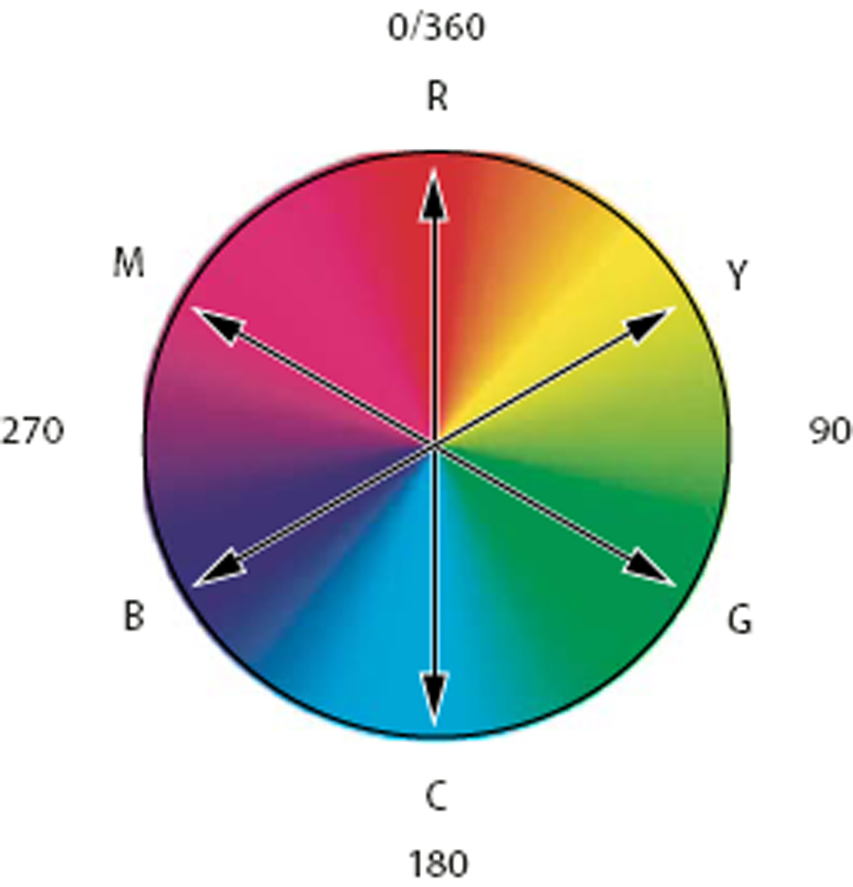 |
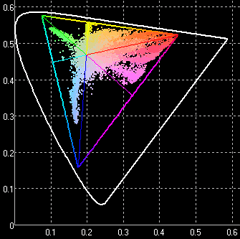 Adobe RGB
Adobe RGB 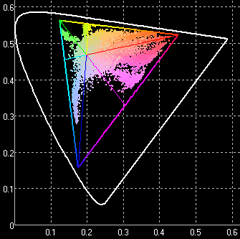 sRGB
sRGB
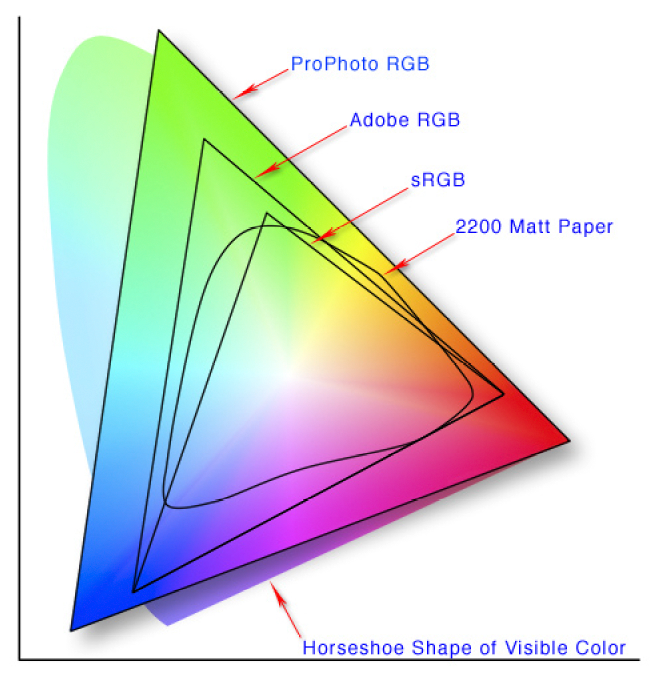
Adobe vs sRGB vs ProPhoto RGB
http://www.luminous-landscape.com/tutorials/prophoto-rgb.shtml
Bob Johnson, Earthbound Light
http://www.earthboundlight.com/phototips/srgb-versus-adobe-rgb-debate.html
http://www.earthboundlight.com/about.html
Kerry Garrison
http://cameradojo.com/2009/04/19/adobe-rgb-vs-srgb-vs-prophoto-rgb/
Ken Rockwell:
http://www.kenrockwell.com/tech/adobe-rgb.htm
Pro Photo RGB
---------------------------
The ProPhoto RGB color space, also known as ROMM RGB, is an output referred RGB color space, developed by Kodak, that offers an especially large gamut designed for use with photographic output in mind. The ProPhoto RGB color space encompasses over 90% of possible surface colors in the CIE L*a*b* color space, and 100% of likely occurring real world surface colors making ProPhoto even larger than the Adobe Wide Gamut RGB color space. The ProPhoto RGB primaries were also chosen in order minimize hue rotations associated with non-linear tone scale operations. One of the downsides to this color space is that approximately 13% of the representable colors are imaginary colors that do not exist and are not visible colors. This means that potential color accuracy is wasted for reserving these unnecessary colors.
http://www.kodak.com/global/plugins/acrobat/en/professional/products/software/colorFlow/romm_rgb.pdf
From Wikipedia, the free encyclopedia

Understanding ProPhoto RGB: A Preferred Working Space for Digital Photographers
http://luminous-landscape.com/tutorials/prophoto-rgb.shtml
Color Spaces: Beyond Adobe RGB: Text and photography copyright Matt Hagadorn
http://www.naturephotographers.net/articles1203/mh1203-1.html
Color Management for Photographers #006: Why Use the ProPhoto RGB Color Space?
http://www.outbackphoto.com/color_management/cm_06/essay.html
Device/Paper Profiles - additional resources http://www.basearts.com/Res.Printing.htm
Device/Paper
Profiles - additional resources
http://www.epson.com/profiles
http://www.moabpaper.com/profiles
http://www.ilfordpaper.com/profiles
http://www.inkpresspaper.com/ profiles
http://www.redrivercatalog.com/profiles/index.htm
MSDS - Material Safety Data Sheets:
http://www.epson.com/cgi-bin/Store/support/supDetail.jsp?BV_UseBVCookie=yes&infoType=MSDS&oid=94511&prodoid=63073901&category=Products
| Material Safety Data Sheets/PIS - Material Safety Data Sheets and Product Information Sheets provide important information about ink cartridge composition, hazard identification, first aid, fire fighting and accidental release measures, precautions for safe handling and use, physical and chemical properties of ink formulation, regulatory considerations, and more. Below is a listing of the information that is currently available for this product. The ink cartridges are listed in alphanumeric order by product code. |
-----------------